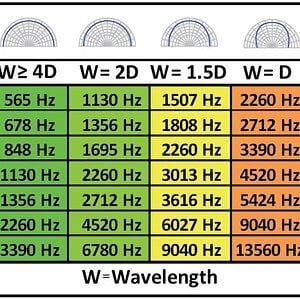I am assuming that the HU filter at 250 is a LP filter, allowing anything below 250 hz to "pass". so good for subs, not for a midbass, looks like you'll need to use the amp filters then. if you cannot set both channels to full, then set the tweeter (front R/L) tweeter filter to 4000 hz and leave the rears on full pass.
Since you're going to use the filters on the amp, then set them. as I stated as you have recapped it backwards

The terms can be confusing, so remember that a HP allows the "higher than" to pass, LP allows the "lower than" to pass. Since we don't want anything on the 6.5s to pass below 100, set the LP filter to 6k (everything LOWER than 6k passes, and the HP filter to 100 (allows everything above 100 to pass) giving you a 100 hz to 6kz bandpass filter.
I know it seems the terms LP and HP (on their face) seem counterintuitive and even knowing what I know I have to re-check my thoughts over and over again in my head to make sure. Bandpass settings don't help one see this any clearer for sure. I think what trips people up is that the word high means high frequency and in HP filter it usually does but, actually it means frequency that is high-er than the point selected. LP allows frequencies low-er than the chosen point to pass,
Just remember:
LP allows anything lower than the crossover point to "pass".
HP allows anything higher than the crossover point to "pass"
BP allows a certain band above and below their respective crossover points to "pass"
Now to help confuse you more, subsonic filters are actually HP filters as they allow only frequencies above say, 5-35 hz to pass. That is why on most of your mono sub amps you actually have the option for a single mono bandpass filter, say,, from 20 hz to 80 hz.
in that situation, you would set the HP (Subsonic filter) to 20 allowing all the frequencies higher than, (not high frequencies per se) but higher than 20 hz to pass, and on the other end, the LP filter is set to 80 hz,allowing everything below 80 hz to pass and vuala, 20 hz to 80 hz bandpass filter.