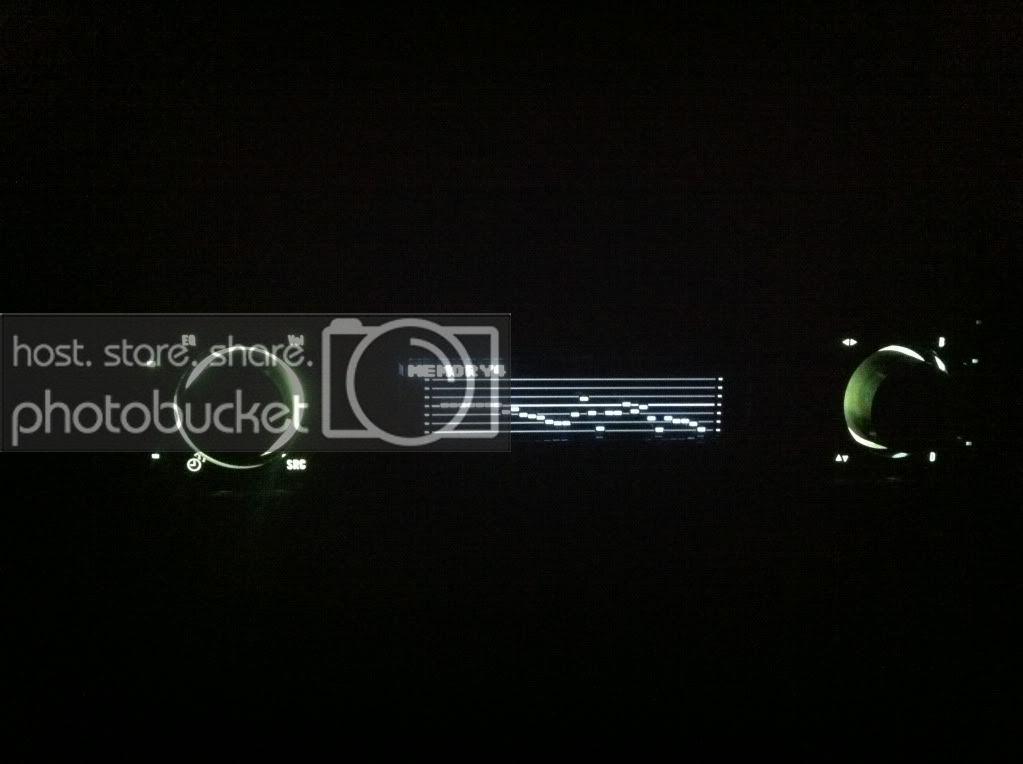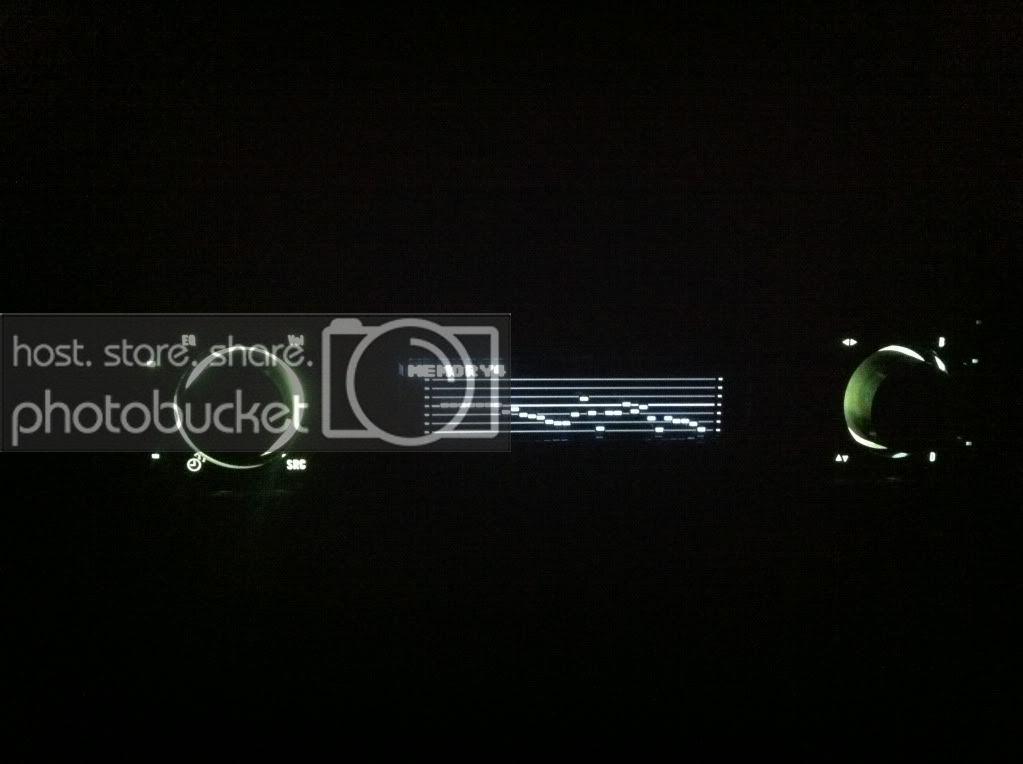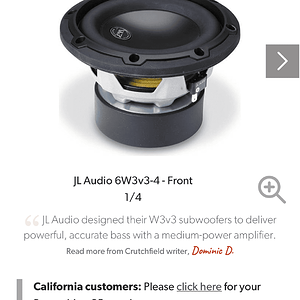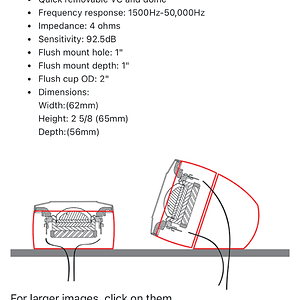the only iPhone app i trust is made by Studio Six Digital called Audio Tools. it is not free. but you can get the iAudioInterface and have a good mic, mic preamp, and use that software for very good and accurate measurements. of note, the JL Audio app is also made by Studio Six Digital.
note that the iPhone mic has a very steep rolloff that starts around 200Hz (to account for wind noise). anything below 100Hz is purely fabricated information and not reliable. i know this because i have graphs of the mic response for each iPhone model (provided to me from the engineers at Studio Six Digital).
lastly, the included mic is noisy and highly subject to direction - it is not an omni-mic. while you may get a general idea, which can offer some improvement, don't rely on it solely.
lastly, mic location will result in nulls if held still. the mic should be moved around during the measurement to take an average of the space. but you want to wear soft gloves when handling the iPhone so you don't induce noise by touching the casing.
I had to do some fairly detailed research on engineers using iPad's (every employee in my firm (400+) received an iPad for our firm's 50th anniversary) and many have iPhones (employees also have access to these with unlimited data, also paid for) as it relates to field measurements of noise in buildings. it makes sense to let employees use these and free apps to take measurements while in the field. problem is that we don't have any way of being confident that the octave or 1/3 octave levels don't include other sources since we weren't there. the problem with an RTA is that it measures everything - not just the source of interest. all sound in each frequency band adds logarithmically. identifying the difference between noise and source requires a careful and deliberate approach to taking a measurement. how the equipment is handled and used is important.