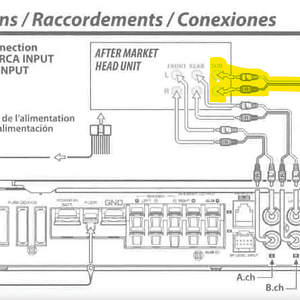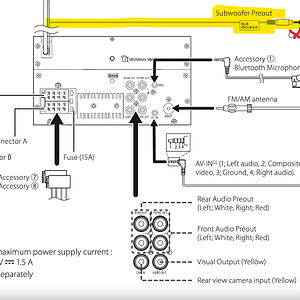Ok im going to try to describe my set-up in as much detail as possible so someone can tell me where i could possibly be going wrong.
I have an older head unit that works perfectly it has a 3-band eq. First place where i couldve gone wrong: the rca's leading to my component amp are plugged into the rear out slot on the back of my head unit and my head unit is recognizing my amp and speakers as a "sub" (ex. if i turn my "sub" setting on my deck up or down (-10 - +10) it also changes the overall volume of my components). My component amp is a 4 channel crunch brand amp. I know this isnt the best of amp's but it was cheap and it has enough power i suppose. I thought i needed a 4 channel amp to properly power a component set (my first time upgrading my speakers) but i guess i shouldve just bought a 2 channel. ANYWAY i have my components (MB-Quart PCE-216) wired to the amps channels 1 and 2. I have nothing hooked up to channels 3 and 4. My rear speakers are running off of my head unit.
Now the problems that im experiencing
With the level setting on my amp around 1/8 and the bass eq at dead 0 and the low pass properly set my mid-drivers sound and look like there about to blow because of too much power (my tweeters arent even 1/2 as they should be, and i know because if i put high pass filter on and turn my level up my tweeters sing like there supposed to, they are set to -3 on my x-over btw). I have my eq on my deck set so that the bass is at like -1 and it still is sending way to much power to my mids. And to make it even worse with my mids flopping arund like they are theres hardly any noticable pressure resulting from it. They are completely sealed off around my door panel. thats not really teh problem though, im not looking for a whole lot of bass out of them, i just want to be able to turn up my volume let my tweeters sing and still have my mids at a controllable power.
Also another problem is that when i change the fading on my deck from front to back and left to right my components are not affected, this probably also means that they aren't in stereo and sq is being sacrificed
Sorry its so long to read, im trying to be as detailed as possible so you can help me out here. I was really looking for a lot out of these components and so far im not impressed.
Any help?
I have an older head unit that works perfectly it has a 3-band eq. First place where i couldve gone wrong: the rca's leading to my component amp are plugged into the rear out slot on the back of my head unit and my head unit is recognizing my amp and speakers as a "sub" (ex. if i turn my "sub" setting on my deck up or down (-10 - +10) it also changes the overall volume of my components). My component amp is a 4 channel crunch brand amp. I know this isnt the best of amp's but it was cheap and it has enough power i suppose. I thought i needed a 4 channel amp to properly power a component set (my first time upgrading my speakers) but i guess i shouldve just bought a 2 channel. ANYWAY i have my components (MB-Quart PCE-216) wired to the amps channels 1 and 2. I have nothing hooked up to channels 3 and 4. My rear speakers are running off of my head unit.
Now the problems that im experiencing
With the level setting on my amp around 1/8 and the bass eq at dead 0 and the low pass properly set my mid-drivers sound and look like there about to blow because of too much power (my tweeters arent even 1/2 as they should be, and i know because if i put high pass filter on and turn my level up my tweeters sing like there supposed to, they are set to -3 on my x-over btw). I have my eq on my deck set so that the bass is at like -1 and it still is sending way to much power to my mids. And to make it even worse with my mids flopping arund like they are theres hardly any noticable pressure resulting from it. They are completely sealed off around my door panel. thats not really teh problem though, im not looking for a whole lot of bass out of them, i just want to be able to turn up my volume let my tweeters sing and still have my mids at a controllable power.
Also another problem is that when i change the fading on my deck from front to back and left to right my components are not affected, this probably also means that they aren't in stereo and sq is being sacrificed
Sorry its so long to read, im trying to be as detailed as possible so you can help me out here. I was really looking for a lot out of these components and so far im not impressed.
Any help?