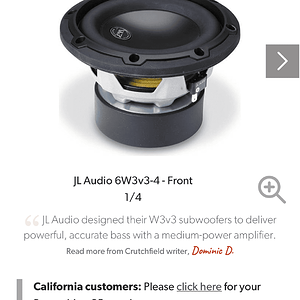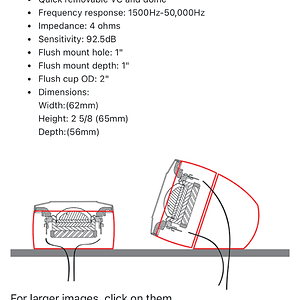- Thread Starter
- #16
I did some further work today. Confirmed polarity was good.....matched amplifier levels and then RL levels for each driver using pink noise and the voice phase track from the IASCA disc. Used the HU's auto EQ feature to get a reasonably close template for flat.....it seems to actually do a very nice job! I need very little tweaking after that to get sound I enjoy quite a lot. I continued to massage staging with TA and L\R level control....the left tweet does have to come down about 1-2db to keep the stage center and the same for the mid...bout 1db. I used some of calebkhill's suggestions from above and they were very helpful. After some back and forth on the settings and various test tracks........I put on Kansas - Carry On My Wayward Son....and HOLY S**T does it sound solid as hell! What a song to pick first too...that thing just sounds really...really good. It is nice having the additional power...I can tell it is there. The gains are pretty low on the mids and tweets and it really blends well. I have the LPF on the woof at 100Hz cause I like that for rock and metal tracks...fills in the bottom great...mids are crossed up from there and the mid to tweet xover sits at 4K at the moment. I am yet to getting around to massaging that a bit. It can get tighter I am sure...but boy did it sound incredible so far. All in all about 2 hours or more of tweaking and getting used to an active setup. I am glad I went for it as it wasn't a total nightmare getting excellent sound out of it.
I will be hitting it a little more tomorrow after I test drive it for a bit with a few music sources. I'll get some practice so I can get better at making the adjustments. I like the limited band pink noise tracks too...it can make it easier to focus adjustments. That IASCA disc is pretty well loaded with some good sample tracks.
Ok....off for now. Thanks again all for the help and resources. I'll post more when I get some final adjusting done.
I will be hitting it a little more tomorrow after I test drive it for a bit with a few music sources. I'll get some practice so I can get better at making the adjustments. I like the limited band pink noise tracks too...it can make it easier to focus adjustments. That IASCA disc is pretty well loaded with some good sample tracks.
Ok....off for now. Thanks again all for the help and resources. I'll post more when I get some final adjusting done.