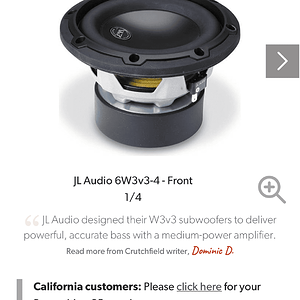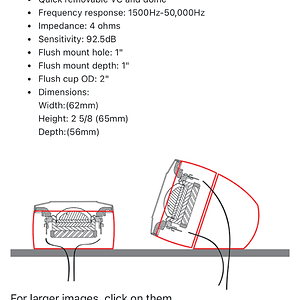spoonraker 10+ year member
CarAudio.com Elite
Why don't you just use the computer to do the processing?
Even really high end sound cards are cheaper than most external processors.
Programs already exist that have 31 band EQ, parametric EQ, full crossover functionality, and time delay, all done on your PC for FREE, provided you have the hardware to use it.
Even really high end sound cards are cheaper than most external processors.
Programs already exist that have 31 band EQ, parametric EQ, full crossover functionality, and time delay, all done on your PC for FREE, provided you have the hardware to use it.