chethardbeef
CarAudio.com Newbie
Hello! I'm a bit new when it comes to this stuff but I figured this would be a good place to ask. I have a 2001 Mitsubishi Montero Sport and the old stereo in it crapped the bed. I got a new stereo and it has different connections in the back than the old one. My dad spent some time rigging the old connectors up to a new one so it would work. It worked for a little bit, but then when I would hit a bump, the audio would shut off. Today, I pulled it out and tried messing with the connections when it was playing and found that the connected wires are fine but when I jiggle the round connector (in the attached images) the audio would come off and on.
What I want to know is, can someone tell me what the name of these connections are that are in the attached images. And, is there an adapter I can get that will connect them without having to splice cables together?
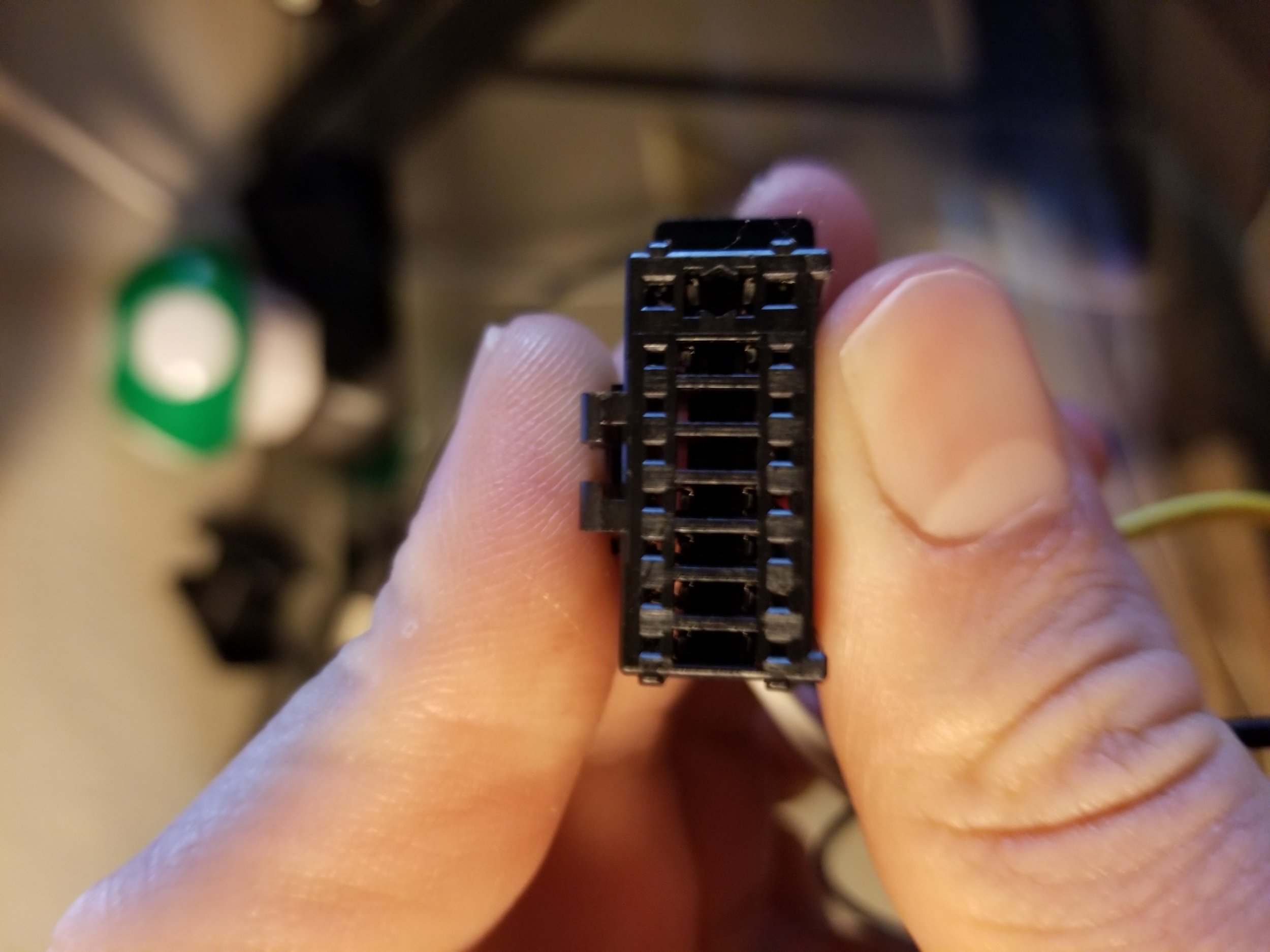
The image above is the connector that hooks to the back of the stereo.
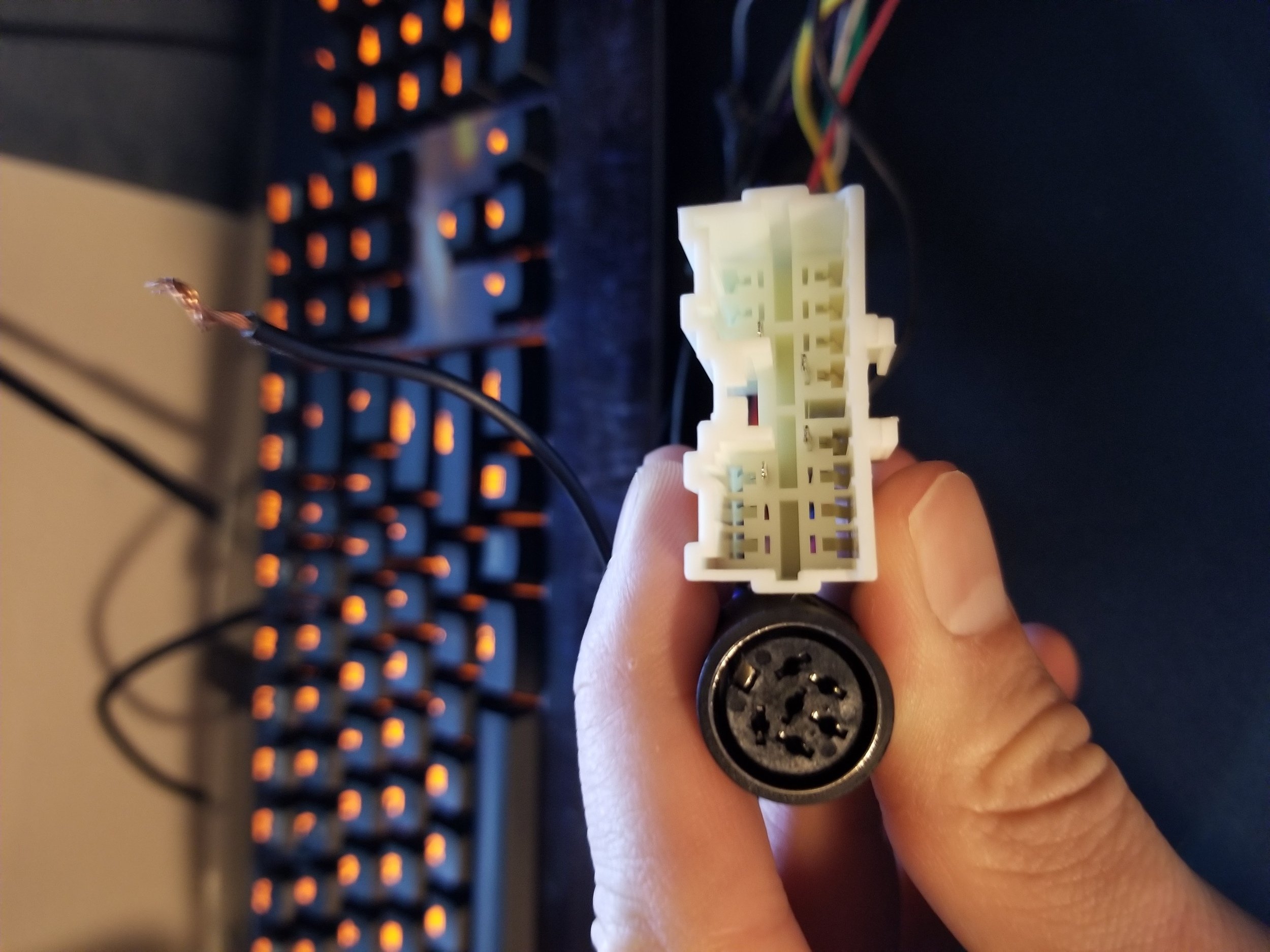
These two hook up to the stuff in the car (sorry i'm not good with the terminology). The round one on the bottom is the one which when I wiggle, the audio goes in and out. My dad spliced these two so that they would connect with the top connector.
Any help would be greatly appreciated.
What I want to know is, can someone tell me what the name of these connections are that are in the attached images. And, is there an adapter I can get that will connect them without having to splice cables together?
The image above is the connector that hooks to the back of the stereo.
These two hook up to the stuff in the car (sorry i'm not good with the terminology). The round one on the bottom is the one which when I wiggle, the audio goes in and out. My dad spliced these two so that they would connect with the top connector.
Any help would be greatly appreciated.


