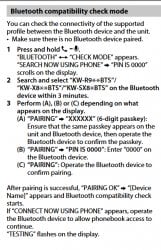Hello,
I have a 2012 Nissan Xterra with the base head unit with Single CD. I wanted to have MP3 and Bluetooth connectivity so I recently installed a JVC KW-R930BTS. The radio works great BUT, I am unable to get my Galaxy S9 to pair with the head unit. They SEE each other but always get a could not pair to this device on my phone. I've never had an issue with anything else pairing to it and can't figure out the issue. I've tried the following:
1. Initialized Bluetooth in Head unit.
2. Installed latest firmware to head unit.
3. Deleted several existing pairings from Cell phone
4. Factory reset Head Unit
5. Made sure phone has latest (available) software from T-mobile.
6. Turned off wifi during pairing
7. Of course restarted phone several times.
8. Even though radio is new, made sure there were no devices listed in the Bluetooth pairings (JVC tech Support)
Not sure where else to go from here? Has anyone had similar experiences? Any ideas on what to try? Could the unit be incompatible?
I have a 2012 Nissan Xterra with the base head unit with Single CD. I wanted to have MP3 and Bluetooth connectivity so I recently installed a JVC KW-R930BTS. The radio works great BUT, I am unable to get my Galaxy S9 to pair with the head unit. They SEE each other but always get a could not pair to this device on my phone. I've never had an issue with anything else pairing to it and can't figure out the issue. I've tried the following:
1. Initialized Bluetooth in Head unit.
2. Installed latest firmware to head unit.
3. Deleted several existing pairings from Cell phone
4. Factory reset Head Unit
5. Made sure phone has latest (available) software from T-mobile.
6. Turned off wifi during pairing
7. Of course restarted phone several times.
8. Even though radio is new, made sure there were no devices listed in the Bluetooth pairings (JVC tech Support)
Not sure where else to go from here? Has anyone had similar experiences? Any ideas on what to try? Could the unit be incompatible?