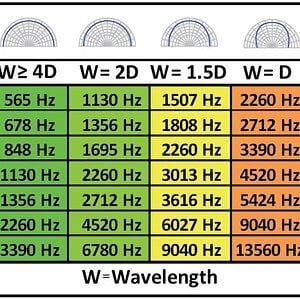myownsake26
Junior Member
I am posting this out of frustration to the car audio industry's lack of support on getting USB devices to properly connect to a car's head unit. I'm sharing my story with those of you who are looking for the same answer that I have been seeking since I first purchased my head unit a month ago.
First of all... I wanted to be cool and get an iPhone just so i could have an all-in-one device to use as a phone and a storage device containing mp3s that I could easily hook up and charge while simultaneously listening to them in my car.
It sounds like a great idea, but after a lot of research, I realized that the technology between iPhones and head units are best left separate until apple releases an iphone that can store a crap load of songs. (i have 40 gigs of mp3s... i want my entire collection on one device.. not 8 mb maximum.)
I have a 160gb western digital external hard drive
So... I purchased a Kenwood Excelon KDC-X891. the unit will not work with a large amount of data on an external disk... even if you format it into FAT32, it would not start up my western digital.
I returned the Kenwood and got a Pioneer DEH-P690UB. I'm still having the same problem.. no connection.. I even went out and purchased an 80gb external laptop drive with low power, fearful that maybe my western digital is just too powerful...
so if you're like me and you're at your whit's end about resolving this issue.. even after formatting into fat32, trying different drives, different connections, etc etc (its much easier to format through a mac's disk utility by the way)
THIS IS THE SOLUTION:
your cable to your hard drive is too long or too many cables are being hooked up between the device.
For instance, if you have a kenwood excelon, the cable is approx 5 feet and is connected TO the unit. you cannot replace this cable. Because of this, you will only be able to successfully run thumb drives or flash drives on your kenwood.
If you have a pioneer, the cable comes out of the back of the unit and stops about 6 inches. When you have this installed, you will obviously need an extention to get it into your glove box.
If you have a western digital hard drive like me, you will notice it has a MINI USB hookup to the drive. If you plug your unit's 6" cable into a short cable on the unit, it works! In other words, If you have a head unit with a SHORT cable coming out of the back, using 2' or less cable that directly connects to your hard drive will solve your problem.
SO in conclusion. If you have your files formatted to FAT32 and it still wont work, follow the instructions above. Avoid using converters! You literally can only use ONE SHORT CABLE outside of the short cable that comes out of the back of the HU.
Good luck and don't lose your temper like I did! //content.invisioncic.com/y282845/emoticons/wink.gif.608e3ea05f1a9f98611af0861652f8fb.gif
First of all... I wanted to be cool and get an iPhone just so i could have an all-in-one device to use as a phone and a storage device containing mp3s that I could easily hook up and charge while simultaneously listening to them in my car.
It sounds like a great idea, but after a lot of research, I realized that the technology between iPhones and head units are best left separate until apple releases an iphone that can store a crap load of songs. (i have 40 gigs of mp3s... i want my entire collection on one device.. not 8 mb maximum.)
I have a 160gb western digital external hard drive
So... I purchased a Kenwood Excelon KDC-X891. the unit will not work with a large amount of data on an external disk... even if you format it into FAT32, it would not start up my western digital.
I returned the Kenwood and got a Pioneer DEH-P690UB. I'm still having the same problem.. no connection.. I even went out and purchased an 80gb external laptop drive with low power, fearful that maybe my western digital is just too powerful...
so if you're like me and you're at your whit's end about resolving this issue.. even after formatting into fat32, trying different drives, different connections, etc etc (its much easier to format through a mac's disk utility by the way)
THIS IS THE SOLUTION:
your cable to your hard drive is too long or too many cables are being hooked up between the device.
For instance, if you have a kenwood excelon, the cable is approx 5 feet and is connected TO the unit. you cannot replace this cable. Because of this, you will only be able to successfully run thumb drives or flash drives on your kenwood.
If you have a pioneer, the cable comes out of the back of the unit and stops about 6 inches. When you have this installed, you will obviously need an extention to get it into your glove box.
If you have a western digital hard drive like me, you will notice it has a MINI USB hookup to the drive. If you plug your unit's 6" cable into a short cable on the unit, it works! In other words, If you have a head unit with a SHORT cable coming out of the back, using 2' or less cable that directly connects to your hard drive will solve your problem.
SO in conclusion. If you have your files formatted to FAT32 and it still wont work, follow the instructions above. Avoid using converters! You literally can only use ONE SHORT CABLE outside of the short cable that comes out of the back of the HU.
Good luck and don't lose your temper like I did! //content.invisioncic.com/y282845/emoticons/wink.gif.608e3ea05f1a9f98611af0861652f8fb.gif