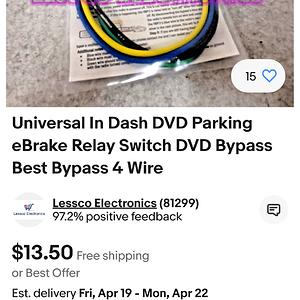Sound Tech
CarAudio.com Newbie
Since getting my car back from the mechanic, my Alpine CDA-9851R is permanemtly stuck in the Alpine startup screen. I have tried ejecting the control panel, leaving it out and the car shutdown for an hour, but the same problem. You will see from the attatched video what it's doing. I thought the removal tools were the correct ones, but I can t see how to get them in place!! The mechanic said he hadn't disconnected the battery.
Can anyone help?
Can anyone help?