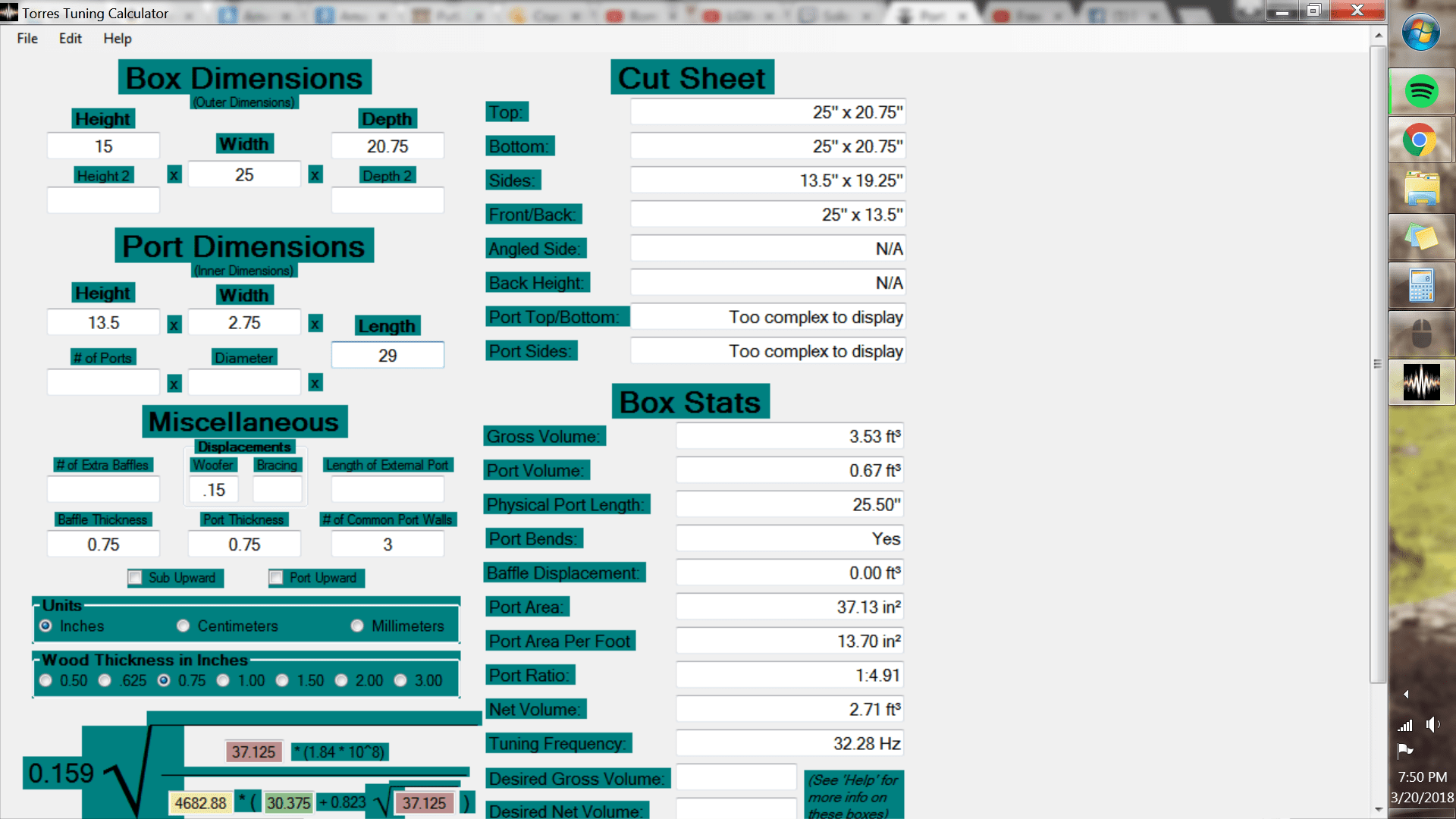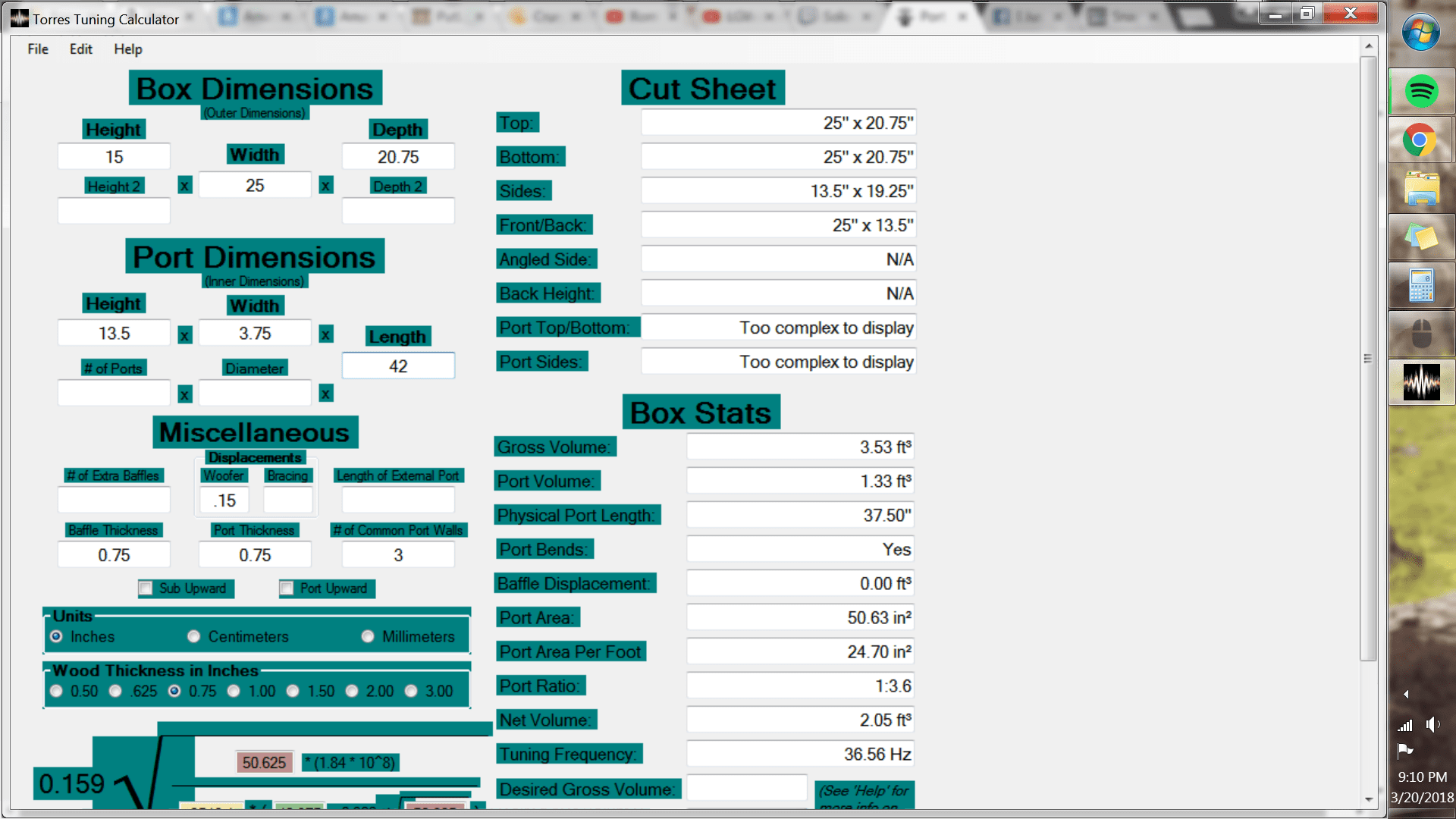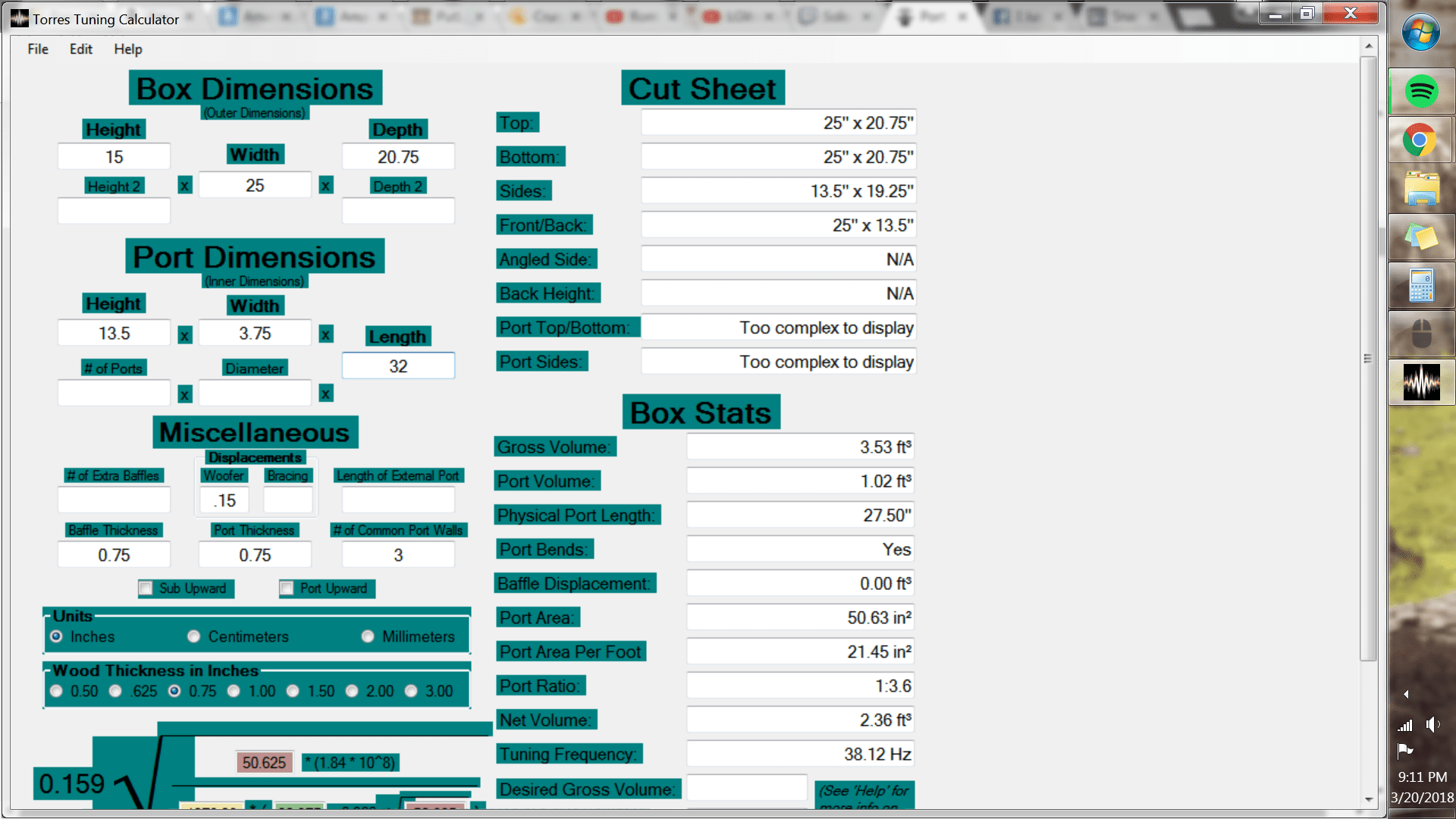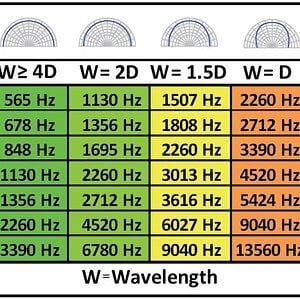I am confused by some port calc sites I have been researching.
in this
from CarAudioFabrication, he builds a box with gross volume of 3.5cf, net Vb 2.75cf tuned to 32Hz. The port size is 3.75x29.xxx inches.

When I do the same 2.75cf net volume port calc on the12volt.com their calc says the box needs a 42.5" port to tune to 32Hz. That is a 12" difference.
Can someone give me a link to a reliable calc site please or tell me where I am going wrong?
Cheers.
EDIT: I think I may see my problem. I should have used the gross volume of 3.5cf in the port calculation and not the net volume? If I do that, the port size is within a couple inches.
Should not the tune calc be done with the net volume after port volume and driver displacement?
in this
from CarAudioFabrication, he builds a box with gross volume of 3.5cf, net Vb 2.75cf tuned to 32Hz. The port size is 3.75x29.xxx inches.

When I do the same 2.75cf net volume port calc on the12volt.com their calc says the box needs a 42.5" port to tune to 32Hz. That is a 12" difference.
Can someone give me a link to a reliable calc site please or tell me where I am going wrong?
Cheers.
EDIT: I think I may see my problem. I should have used the gross volume of 3.5cf in the port calculation and not the net volume? If I do that, the port size is within a couple inches.
Should not the tune calc be done with the net volume after port volume and driver displacement?