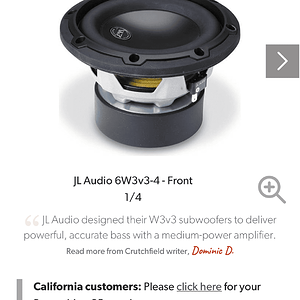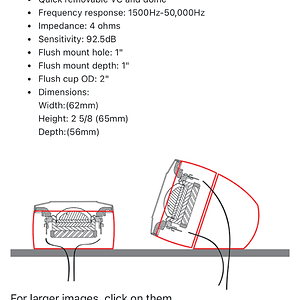Whats up guys and girls.
Im new to the site and just got a quick question, hopefully someone can help me. Pretty simple actually, but this stuff isnt my forte.
Im trying to queue the "voice recognition dial" function and i cant get it to work. In the manual it just says to hold the "band" button until it queues but when I do that it just switches between AM/FM1/etc.
Wondering if it is just something in the settings I need to change but cant get it.
Any help would be appreciated.
Im new to the site and just got a quick question, hopefully someone can help me. Pretty simple actually, but this stuff isnt my forte.
Im trying to queue the "voice recognition dial" function and i cant get it to work. In the manual it just says to hold the "band" button until it queues but when I do that it just switches between AM/FM1/etc.
Wondering if it is just something in the settings I need to change but cant get it.
Any help would be appreciated.