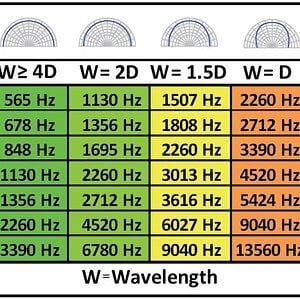Mmkay-
rbtrucking: As far as I know, it will only display album art when being used with the iPod. It needs to read a JPEG file of the album art to display it, and I'm guessing that's not even on your flash drive... I suppose you could try putting it into the same folder but I doubt the HU would know how to reference it.
Also, my flash drive is EXTREMELY slow to read, but I'm pretty sure that is because all the music I own is on it and there are like 122 folders or something. My gf has the EXACT same flash drive (we bought them at the same time) and yesterday hers was reading probably 15 times faster than mine, and hers had A LOT less stuff on it (just a few movies for watching on the way back from NY) The SD card on mine is unbelievably fast and is like 12 GB full right now.
pickup1: The remote does not do everything... It controls basic functions while in play and stuff. I will experiment with it more on the way home from work this evening and let you know //content.invisioncic.com/y282845/emoticons/smile.gif.1ebc41e1811405b213edfc4622c41e27.gif
And I am now using the sync cable instead of the optional iPod cable. YAY my USB and AUX ports are now free! //content.invisioncic.com/y282845/emoticons/biggrin.gif.d71a5d36fcbab170f2364c9f2e3946cb.gif Thank you Mr. Nate.