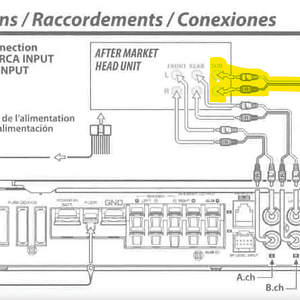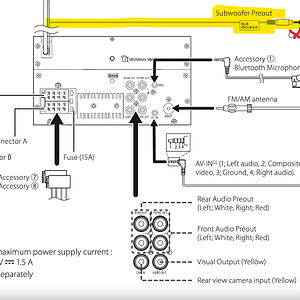Jeffdachef 5,000+ posts
Gunz That Turn on Nunz
Metal has much weaker bass lines and hits than normal music, if you tuned your system to rap, EDM or pop music, you wont have any bass in metal because metal is usually 5 dbs lower than normal music. You'll want two different sub level settings where at a low sub level like -3 or -6, you can safely play bass intensive music like rebass and hip hop. While another sub level setting like at max like 0 or +6 would be for metal, rock, classic rock etc.. in short, you'll need to up the gain and lower sub level for bass heavy and then raise sub level for weak songs.Metal doesn't hit particularly hard...any song suggestions?
If that's still not enough, you'll want to
36 to 40hz box tuning or keep port the same but reduce box size.
If thats still not enough, 1/4 wave transmission line boxes, or get subwoofers with shorting rings. however I doubt you'll get to this stage of dissapointment.
Throw away all the test tone gain setting methods and jump straight to music, put sub level at almost max, play some metal, every minute, stop, check the coil temperatures, amp temperatures and keep your nose sharp. You smell anything or if anything is hot to the touch, lower the gain. If you dont smell anything and its ice cold, do a longer test run and if its ice cold after 5 mins of play, you got a lot more room left to raise the gain, repeat the process again. Now when you switch to hip hop, all you need to do is adjust the sub level, keep it low and raise it up and do heat tests. Now you'll know what sub level your bass heavy songs should be at and what sub level your metal music should be at.
In summer, you'll want to lower the sub level a bit because due to the heat, your subs wont dissapate heat as well as a colder season so you'll heat up the coils a lot faster with minimal methods of cooling. You wont be able to play as loud and long as you did in the winter as you would in the summer for as long.
Last edited by a moderator: