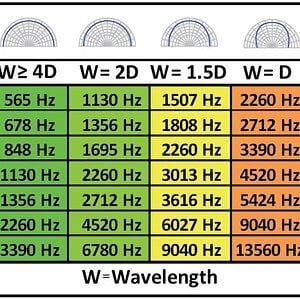An update.
So now that I have updated both the application and system firmware I have not noticed any improvements from the 1 to 2 minutes boot time.
Sad but I think I stumbled onto the problem that is keeping it from normal boot time. I have noticed that this problem only occurs when I first start the unit after it has been off power for a while, if I start the unit and let it run the slow boot till normal and then restart the unit the unit, it is responsive as soon as the application is loaded (20 - 30 seconds from Kenwood splash screen). It also works like that if I shut off the car and restart after about a minute i get the same responsive 20 - 30 second boot time.
It is almost like after powering off a while the unit reverts back to first boot mode but if the unit is restarted within a time frame the unit goes into quick boot mode (I did not test how long that time limit is). If there is even such thing because I have gone through all he menus in the settings and there isn't an option to choose boot modes.
I'm not expert but MAYBE a capacitor is faulty. It should charge and hold charge for a much longer time which tells the unit it should boot in quick boot mode. Since the capacitor is losing charge very quickly the unit is doing a first boot instead of the quick boot that it should be in. Again this is just a wild guess.
Now I'm contemplating if I should remove the head unit and take it apart to see if any of the circuits look damaged, not that I know what to look for really or just leave it be and live with the sluggish boot time.