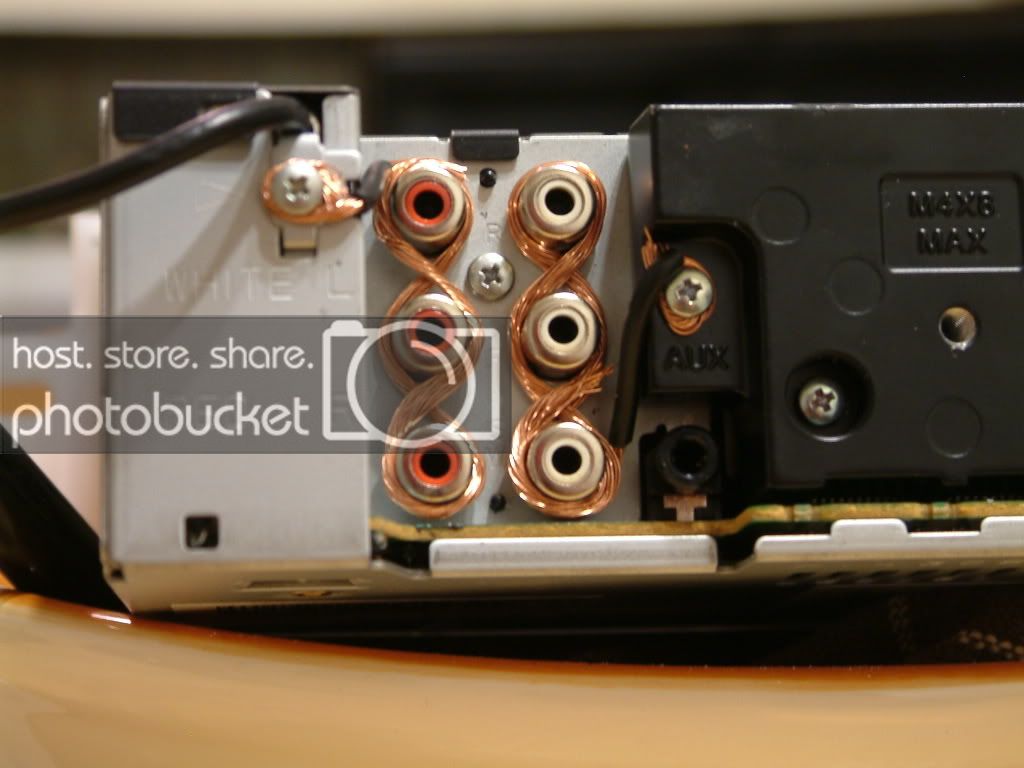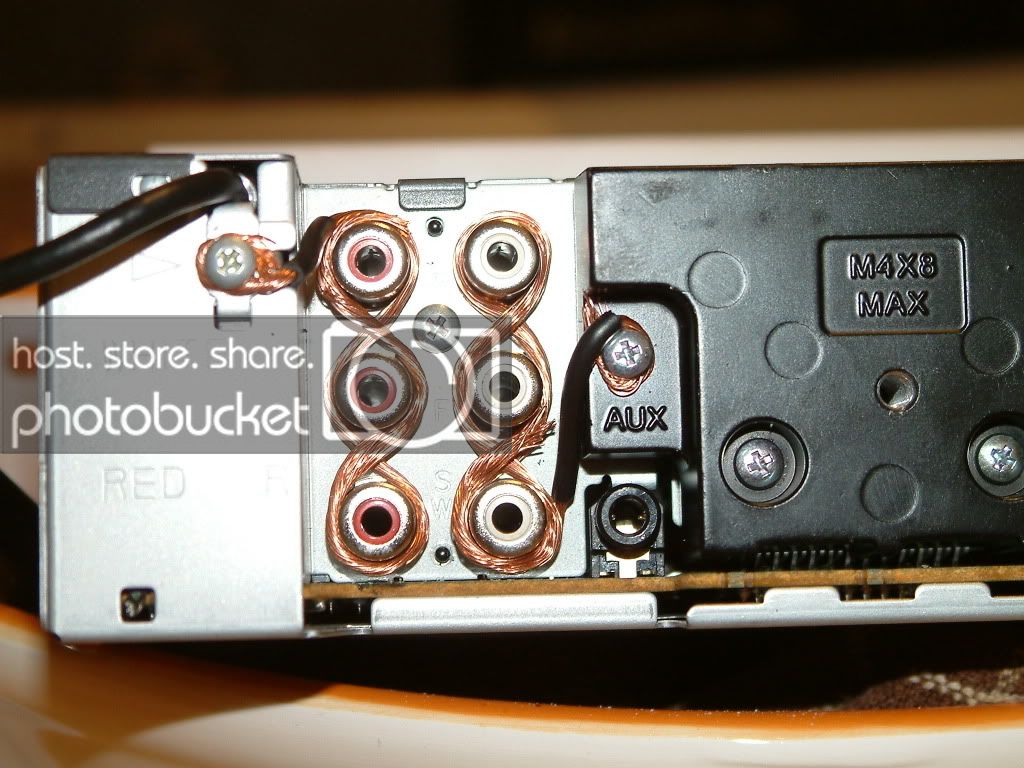I'm not sure if this has been written up, but I don't feel like reading 10 pages to figure it out.
There is another way to do this other than wrapping the wires. I tried this, and it helped, but never fully solved the problem.
What I did was get 4 lengths of wire (One length per RCA channel), strip enough to wrap around the RCA once, and come back around, clamp the wire to the RCA shield with any sort of clamp (or just hold it) and solder it onto the RCA. Once this is done, repeat on all RCA channels.
Then, simply wrap your RCA's in electrical tape, so the wire is flush, and wire them all to the HU. This way is a sure-fire way to erase
all engine noise from a blown pico fuse.
What you can also do is buy a female-to-male RCA "extender" and do it somewhere further down the line. However, either way doesn't really matter.
As for Ground Loop Isolators, as said before, they simply "mask" the problem. The problem being a blown micro-fuse on the inside of the unit. I'm not sure how Ground Loop Isolators work when a surge of power is sent back through the RCA's, I'd have to test it. However, to "fix" the problem, you'd have to open up your unit and solder in a new fuse. (I believe the "fuse" is a .5amp mini resistor. You can find them at Radioshack or any other electronic's place)
There are two other ways to fix the problem internally.
1: Solder a piece of metal (it could either be a small piece of sheet metal or just wire) from one side of the fuse to the other side. This acts a direct connection and will stop the engine noise (or so they said, I've yet to try it), but will go around the fuse. I.E. if another surge of power comes through your RCA's, or they're grounded, there goes your unit.
2: Create an external fuse. You do this by buying a simple inline fuse holder. Something that looks like
this. However, it doesn't have to be that. That claims 10-AWG wire, which is wayy too big. I would use any inline fuse holder with 16AWG or >. Personally, I'd try to get an AGU or mini-AGU fuse holder seeing how a lot of MAXI fuses don't get to the .5 amp resistance levels. However, you do the same thing as the "jump" in the first step. Solder the wire to one side of where the pico fuse is supposed to be, then solder the wire on the other side. So, if you ever blow the fuse, you can easily replace it with out tearing the unit apart again.
I will post pictures and a more in-depth walk through if you guys want.
Just PM me.