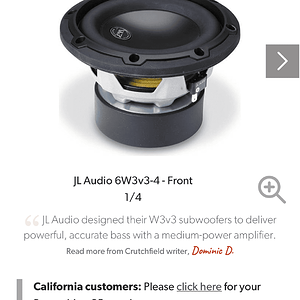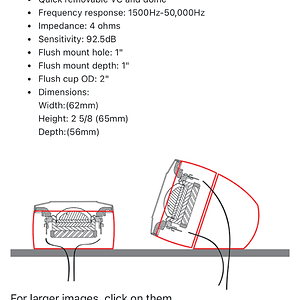ibcurly
Junior Member
Warning: Lengthy explanations ahead.
2001 Pontiac Grand Prix
My system was installed by best buy, i lack the know-how to do it myself so sorry if i need a lot of explaining.
I have a JL Audio 250/1 Amp with a Diamond 12 inch ported sub. I do not know the specs of the sub because i got it as a present from a friend. (It was his old setup and he knows alot about this stuff so i assume the amp and sub are fully compatible)
After best buy installed it, the setup has been working flawlessly for over 2 years (apart from needing a battery replacement over a year ago, but the previous battery was the original one, so i think its understandable)
Starting about a month ago, i noticed my sub will cut out for a couple seconds at a time when i have it at mid to high volume. I took a look at the amp while this was happening and i saw that the LED light for the amp would turn off for the couple of seconds.
(The problem happens whether i have it running for a long time or if i have just started up the car, so its not overheating)
I looked online for the manual to the amp and it stated:
Since the sub plays perfectly well when the volume was below the certain volume it takes for a big sub hit to cut out the amp, i figured it was an electrical problem and needed a capacitor as the manual stated.
So i took it to best buy and had the guy check it out just to see what he would say.
He said he checked the fuses and wiring and it was all good.
He checked the voltage of the amp, and he said it wasnt dropping below the threshold. (which is troubling to me)
He said he hooked up another sub with the same wiring and blasted it, and he said that sub worked fine.
His conclusion was that my sub must be dying.
He explained that as the sub hits big, something inside it might be loose causing it to shut off.
I read somewhere that a sub short circuit could cause an amp to go into protect mode, so this might make sense? but...
My worries: I think the amp could be getting insufficient power for such a brief moment that he didn't detect it (As the manual states this could happen) And that the sub he hooked up to test just didnt pull enough power to shut down the amp as my sub does. Which would mean i just need a capacitor.
My question:
Do you guys think my sub is faulty or is my amp starving for power?
I will do my best to give any information needed! Thank you so much for any help //content.invisioncic.com/y282845/emoticons/smile.gif.1ebc41e1811405b213edfc4622c41e27.gif
I just don't want to waste money on something that isn't broken and wont fix the problem.
2001 Pontiac Grand Prix
My system was installed by best buy, i lack the know-how to do it myself so sorry if i need a lot of explaining.
I have a JL Audio 250/1 Amp with a Diamond 12 inch ported sub. I do not know the specs of the sub because i got it as a present from a friend. (It was his old setup and he knows alot about this stuff so i assume the amp and sub are fully compatible)
After best buy installed it, the setup has been working flawlessly for over 2 years (apart from needing a battery replacement over a year ago, but the previous battery was the original one, so i think its understandable)
Starting about a month ago, i noticed my sub will cut out for a couple seconds at a time when i have it at mid to high volume. I took a look at the amp while this was happening and i saw that the LED light for the amp would turn off for the couple of seconds.
(The problem happens whether i have it running for a long time or if i have just started up the car, so its not overheating)
I looked online for the manual to the amp and it stated:
Then in appendix D...There is only one condition that will shutdown an undamaged 250/1 completely…
If battery voltage drops below 10 volts, the entire
amplifier will shut itself off.The green “Power”
indicator on the top of the amplifier will turn off
when this occurs.The amplifier will turn back on
when voltage climbs back above 10 volts... If this is happening in
your system, have your charging system inspected to
make sure it is working properly. A 0.5 or 1.0 Farad
rapid-discharge capacitor connected in parallel to
the amplifier power connections may minimize
these short duration voltage dips in many systems
that are having this problem.
For information on troubleshooting this
amplifier, refer to Appendix D
So i checked my grounding wires, they are both extremely tight and attached to metal where the paint has been scraped off.“MY AMPLIFIER SHUTS OFF ONCE IN A WHILE, USUALLY AT HIGHER VOLUMES”Check your voltage source and grounding point.The R.I.P.S. power
supply is rated to operate with source voltages between
11 - 14.5V. Shutdown problems at higher levels can occur
when the charging system voltage drops below 10-volts.These
dips can be of very short duration making them extremely
difficult to detect with a common DC voltmeter.To ensure
proper voltage, inspect all wiring and termination points. It is
also a good idea to improve the vehicle’s factory ground wire
and termination point.
Since the sub plays perfectly well when the volume was below the certain volume it takes for a big sub hit to cut out the amp, i figured it was an electrical problem and needed a capacitor as the manual stated.
So i took it to best buy and had the guy check it out just to see what he would say.
He said he checked the fuses and wiring and it was all good.
He checked the voltage of the amp, and he said it wasnt dropping below the threshold. (which is troubling to me)
He said he hooked up another sub with the same wiring and blasted it, and he said that sub worked fine.
His conclusion was that my sub must be dying.
He explained that as the sub hits big, something inside it might be loose causing it to shut off.
I read somewhere that a sub short circuit could cause an amp to go into protect mode, so this might make sense? but...
My worries: I think the amp could be getting insufficient power for such a brief moment that he didn't detect it (As the manual states this could happen) And that the sub he hooked up to test just didnt pull enough power to shut down the amp as my sub does. Which would mean i just need a capacitor.
My question:
Do you guys think my sub is faulty or is my amp starving for power?
I will do my best to give any information needed! Thank you so much for any help //content.invisioncic.com/y282845/emoticons/smile.gif.1ebc41e1811405b213edfc4622c41e27.gif
I just don't want to waste money on something that isn't broken and wont fix the problem.
Last edited by a moderator: