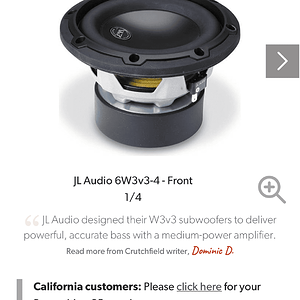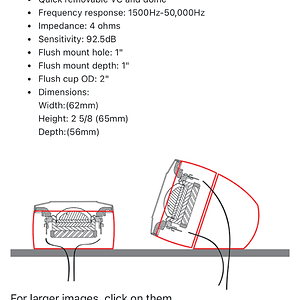- Thread Starter
- #16
Yeah, the regular $19.00 USB to Lightning cable. I'm definitely going to call Pioneer but I'm not expecting anything but the official "we can't guarantee it to work with the iPhone 5 yet" answer. And I'm on the most current version 6.0.2.Just regular usb to lighting cord?
It should work fine, I would contact pioneer, because I use mine all the time on different headunits without a problem.
Maybe update the OS on your iphone
You and me both. Didn't change anything at all...on the phone or the head unit. My 4S that I had was working perfectly up to Tuesday when I switched carriers. And I've already sold it. Besides, I'm thinking that this has to do with the Lightning adapter. I have an iPod touch with the 30pin connector that works fine too.I dont understand how it worked before, and now it doesnt. Did you use a different device between the time it worked and then stopped working? Do you have another Apple product you could test out?
I love your sig
This is really puzzling.