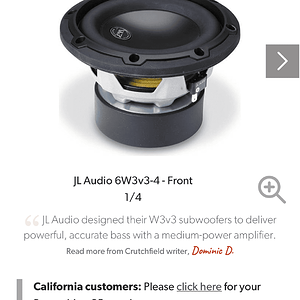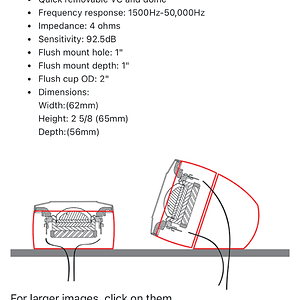snebes 10+ year member
CarAudio.com Elite
Can you change anything around with the faceplate (like channels on the radio, tracks on a cd)? If not, you actually probalby have a faceplate that was not meant for the backing. Just a thought, as you might be out of 10 bucks (plus shipping)....
My alpine was in "blackout mode" when i put my 9831 plate on my 9813 unit just for the hell of it. The unit powered up, and started playing my cd, but would not do anything else....
My alpine was in "blackout mode" when i put my 9831 plate on my 9813 unit just for the hell of it. The unit powered up, and started playing my cd, but would not do anything else....