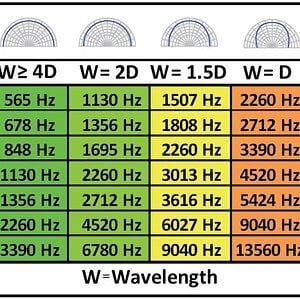Hello,
I have the setup as shown in my drawn diagram. The rectangles represent passive crossovers. The two speakers in the back are coaxial Audison speakers. The two speakers in the front are component Audison speakers. Both sets have passive crossovers in between the headunit and the speakers (they are stock and part of the speaker sets). Both sets are driven by an amplifier.
When I turn on my new headunit, I have to select a crossover mode:
"When you turn on the power for the first time (or [FACTORY RESET] is set to
[YES], see page 6), the display shows: “2-WAY X’OVER” or “3-WAY X’OVER”
“PRESS” “VOLUME KNOB” “TO CONFIRM”."
Crossover configuration on a headunit is kinda new to me but since both speaker sets already have passive crossover and they both have somewhat similar specs, I want them to receive a roughly equal sound signal. According to ChatGPT I'm looking for a Full-Range or All-Pass Mode. If that's not possible with this headunit would it be recommended to return this and buy another one? If not, what is the recommended crossover configuration in my setup? And most importantly, can I even configure the unit so that both speaker sets receive a roughly equal sound signal? Because I'm looking through the manual and I'm literally losing my mind on how it works, how the speaker combinations work and what sound is being send to which speaker in the crossover mode. I'm not joking, I'm probably pretty dumb but I'm actually going mental here trying to interpret what is actually done and what the right setting is when looking through the manual.
Manual: https://www33.jvckenwood.com/pdfs/B5A-3880-00.pdf (page 29 and 30 have crossover settings, page 42 also has connectors and crossover configurations).
*With 'equal signal' i mean, both sets configured to receive full range. I want to avoid one set being configured on the headunit as tweeters and the other as mid range speakers. Or the other way around (just examples).
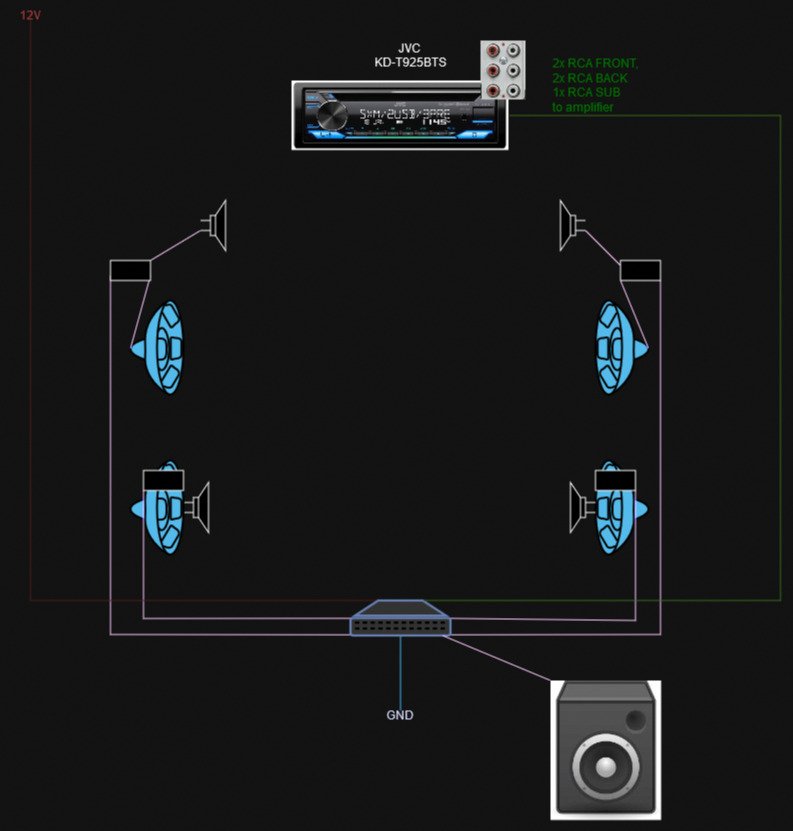
I have the setup as shown in my drawn diagram. The rectangles represent passive crossovers. The two speakers in the back are coaxial Audison speakers. The two speakers in the front are component Audison speakers. Both sets have passive crossovers in between the headunit and the speakers (they are stock and part of the speaker sets). Both sets are driven by an amplifier.
When I turn on my new headunit, I have to select a crossover mode:
"When you turn on the power for the first time (or [FACTORY RESET] is set to
[YES], see page 6), the display shows: “2-WAY X’OVER” or “3-WAY X’OVER”
“PRESS” “VOLUME KNOB” “TO CONFIRM”."
Crossover configuration on a headunit is kinda new to me but since both speaker sets already have passive crossover and they both have somewhat similar specs, I want them to receive a roughly equal sound signal. According to ChatGPT I'm looking for a Full-Range or All-Pass Mode. If that's not possible with this headunit would it be recommended to return this and buy another one? If not, what is the recommended crossover configuration in my setup? And most importantly, can I even configure the unit so that both speaker sets receive a roughly equal sound signal? Because I'm looking through the manual and I'm literally losing my mind on how it works, how the speaker combinations work and what sound is being send to which speaker in the crossover mode. I'm not joking, I'm probably pretty dumb but I'm actually going mental here trying to interpret what is actually done and what the right setting is when looking through the manual.
Manual: https://www33.jvckenwood.com/pdfs/B5A-3880-00.pdf (page 29 and 30 have crossover settings, page 42 also has connectors and crossover configurations).
*With 'equal signal' i mean, both sets configured to receive full range. I want to avoid one set being configured on the headunit as tweeters and the other as mid range speakers. Or the other way around (just examples).
Attachments
Last edited: