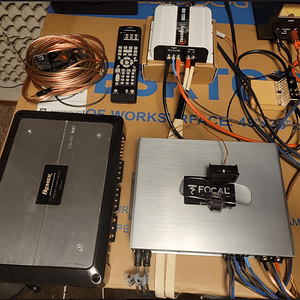Seriously need your help here. I'm praying I don't have to replace this headunit.
Pioneer AVH-W4400NEX will not save any system settings.
Examples of settings that are lost every reboot: System Password, XM Tuner Settings, XM Last Channel Tuned, Camera Settings
Examples of settings that SURVIVE every reboot: Clock/Date, Any Audio Settings (eq, fade, HPF/LPF, Time Alignment)
The problem showed up when I reactivated my XM subscription and I noticed it would tune to channel 1 every time I start the truck. I also kept getting notifications for Featured Bands having been updated. I went into settings and found how to turn of the bands notifications. Next time I drove the truck the notification popped up so I went and check the setting and it had reset. I started digging in further and found a bunch of settings that won't stick. If I power the headunit down it saves them. Turn the key off they go away. Again, I do have survival of the clock, presets, audio settings etc and I'm 100% positive that the acc wire and 12v constant are NOT backwards because of this.
When I had XM in this truck a year ago I did not have this issue to my knowledge.
And I have no idea why I can't change the system password or clear it because that has nothing to do with XM at all.
The ONLY change I can think of is I updated the firmware about 6 weeks ago.
I have performed a full reset of the headunit and also reflashed the new firmware thinking it didn't take right. The problem lives on.
Can you guys think of anything else I can do?
Pioneer AVH-W4400NEX will not save any system settings.
Examples of settings that are lost every reboot: System Password, XM Tuner Settings, XM Last Channel Tuned, Camera Settings
Examples of settings that SURVIVE every reboot: Clock/Date, Any Audio Settings (eq, fade, HPF/LPF, Time Alignment)
The problem showed up when I reactivated my XM subscription and I noticed it would tune to channel 1 every time I start the truck. I also kept getting notifications for Featured Bands having been updated. I went into settings and found how to turn of the bands notifications. Next time I drove the truck the notification popped up so I went and check the setting and it had reset. I started digging in further and found a bunch of settings that won't stick. If I power the headunit down it saves them. Turn the key off they go away. Again, I do have survival of the clock, presets, audio settings etc and I'm 100% positive that the acc wire and 12v constant are NOT backwards because of this.
When I had XM in this truck a year ago I did not have this issue to my knowledge.
And I have no idea why I can't change the system password or clear it because that has nothing to do with XM at all.
The ONLY change I can think of is I updated the firmware about 6 weeks ago.
I have performed a full reset of the headunit and also reflashed the new firmware thinking it didn't take right. The problem lives on.
Can you guys think of anything else I can do?