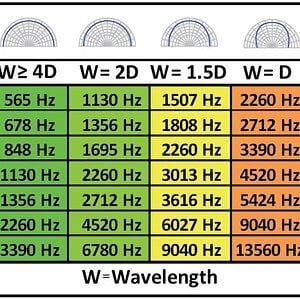RunDougRun
Junior Member
Hello Forum:
I’ve searched high and low and although there is a ton of information, it’s still confusing me…….I cannot seem to get my stereo to sound “Right”. I’ve played with all of the settings and once I’ve got something I’m cool with, I’ll come into the car again and something sounds off……
Here is my info:
• 2010 Mazda 5
• Pioneer x6600bs
• Polk Audio DB571 5-by-7 in the front of the car
• Stock Speakers Rear
• 10” Rockford Fosgate P2 Sub in a sealed box
• Lightning Audio Amp (B2.300.4)
o Speakers are on front Channel
o Sub is bridged to the rear (Sub Preout on deck)
o Reading : Lightning Audio B2.300.4 User Manual | AZUserManuals.com
Anyways, I have no idea on how to set the High Pass Frequency on the new deck…..or what to set the Sub too. I’m also not sure if I should use the preset equalizer mode (Super Bass, Vocal, Powerful etc.)
I’ve tried 2 different scenario’s:
#1. I set the EQ to flat and set the High Pass Frequency to 125 with a 12 slope (I believe that’s what it’s called). This allowed the speakers to not have a ton of bass in the front and the sub handled the rest (Although I’m not sure on how to handle that)
#2- HPF all the way off and go with the “Custom” EQ and adjust each frequency by ear 80 Hz, 125 Hz, 165 Hz etc.).
I don’t have any fancy equipment…..I just want a good baseline for something to start with or at least a simple explanation of it all…….
Thanks
I’ve searched high and low and although there is a ton of information, it’s still confusing me…….I cannot seem to get my stereo to sound “Right”. I’ve played with all of the settings and once I’ve got something I’m cool with, I’ll come into the car again and something sounds off……
Here is my info:
• 2010 Mazda 5
• Pioneer x6600bs
• Polk Audio DB571 5-by-7 in the front of the car
• Stock Speakers Rear
• 10” Rockford Fosgate P2 Sub in a sealed box
• Lightning Audio Amp (B2.300.4)
o Speakers are on front Channel
o Sub is bridged to the rear (Sub Preout on deck)
o Reading : Lightning Audio B2.300.4 User Manual | AZUserManuals.com
Anyways, I have no idea on how to set the High Pass Frequency on the new deck…..or what to set the Sub too. I’m also not sure if I should use the preset equalizer mode (Super Bass, Vocal, Powerful etc.)
I’ve tried 2 different scenario’s:
#1. I set the EQ to flat and set the High Pass Frequency to 125 with a 12 slope (I believe that’s what it’s called). This allowed the speakers to not have a ton of bass in the front and the sub handled the rest (Although I’m not sure on how to handle that)
#2- HPF all the way off and go with the “Custom” EQ and adjust each frequency by ear 80 Hz, 125 Hz, 165 Hz etc.).
I don’t have any fancy equipment…..I just want a good baseline for something to start with or at least a simple explanation of it all…….
Thanks