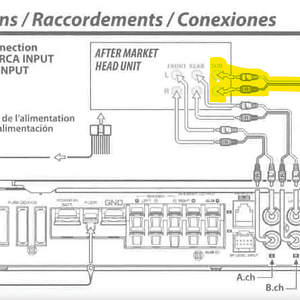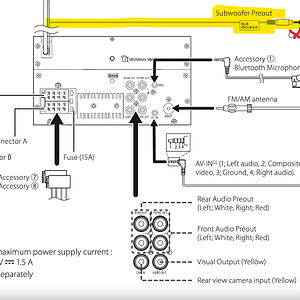The CD palyer encoder that reads the Titles for the CDs. Or atleast that is what the manual that was faxed to me states.
Edit- Here is a little on the ID3
The faceplate has a pleasing symmetry with a large display framed by a brushed aluminum trim. When opening the face for insertion or removal of a CD, the motorized action is very quick and solid. Blue backlighting highlights a pair of buttons at the outer corners and the volume and selection knobs on either side. Knurled rubber rings make the rotary controls easy to find and use. The remaining buttons have selectable backlighting in either green or red to match your dash illumination. The display has a 10-character dot-matrix section for text (CD and station titles and ID3 tags) in addition to several segmented character sections for presenting the source, clock, and track/station number and playing time. Six segmented display sections in two vertical rows of three each are mated with buttons down either side of the display, and provide a "soft-button" arrangement that changes by source.