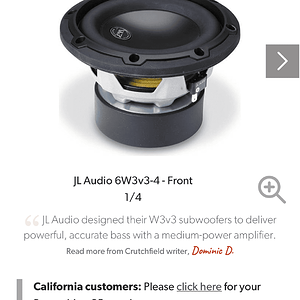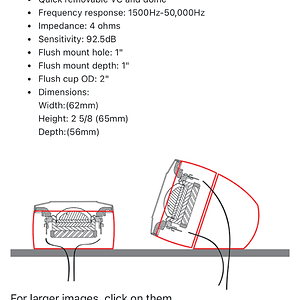mckeller
Junior Member
Quick question. I don't know if I am just missing it or what. But how do I control the dimmer on the 9835? I know in setup you can set it to manual or Auto. I would like to have it at its brightest all the time but when I set to manual it goes to the darker of the two settings. Any help would be great.