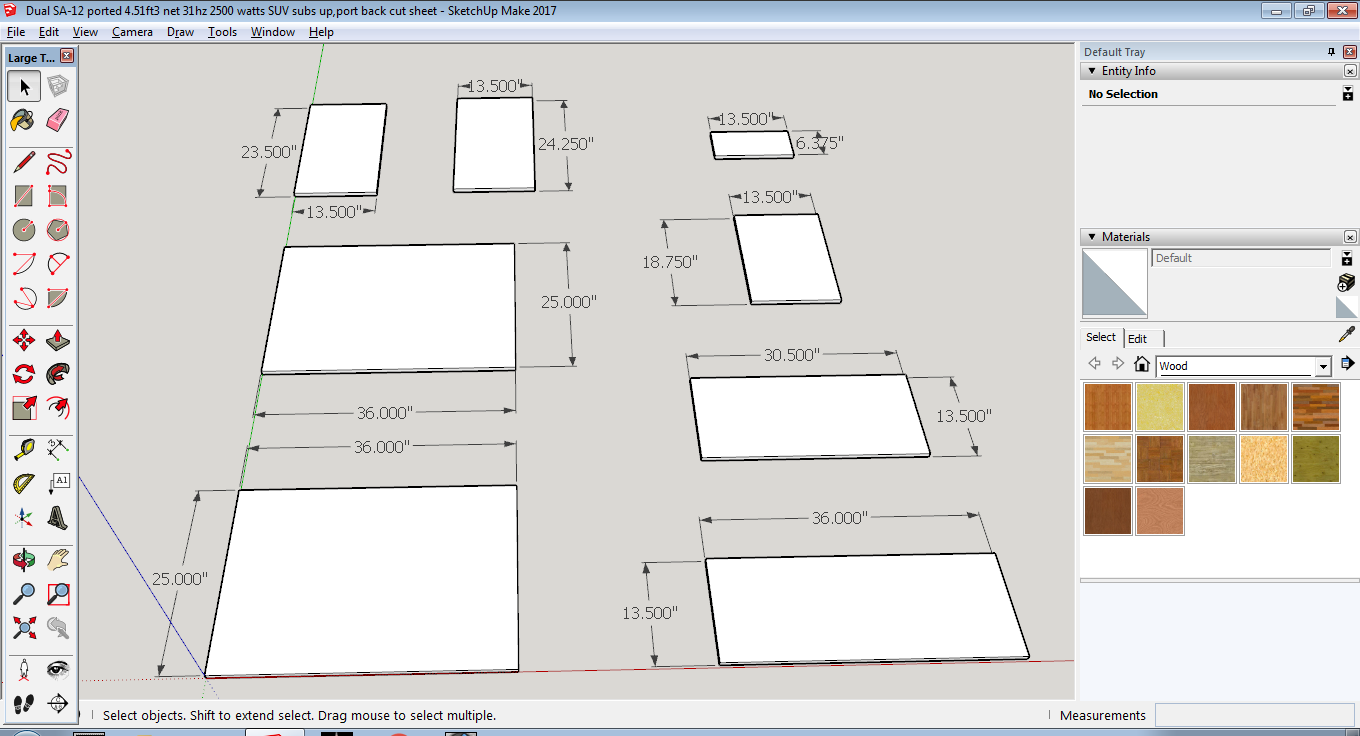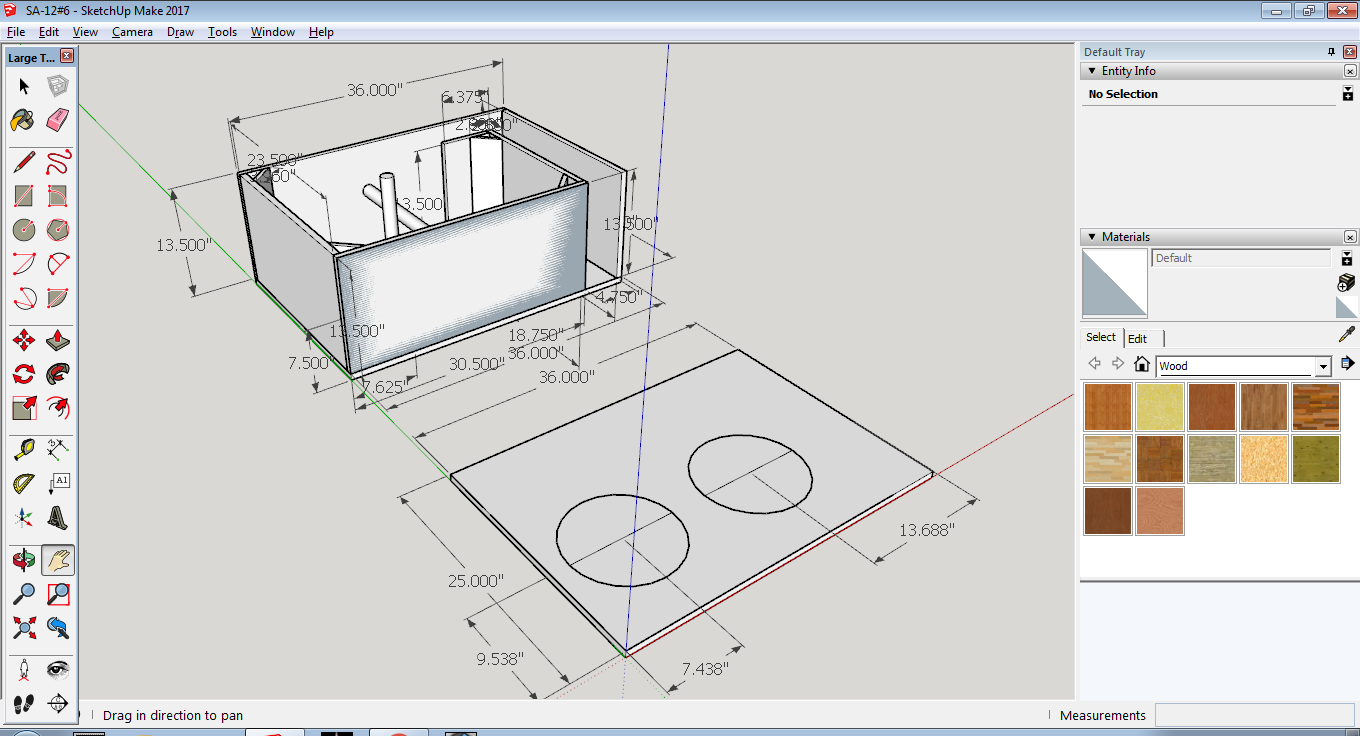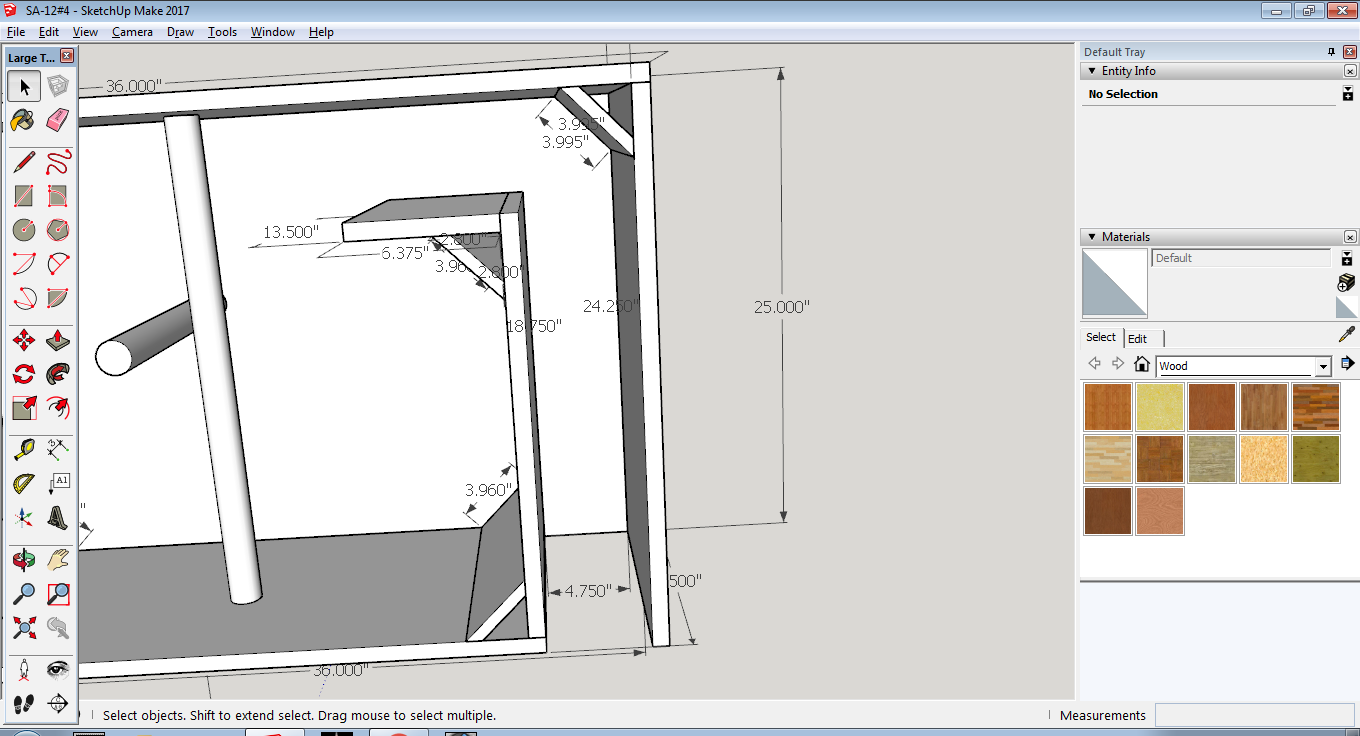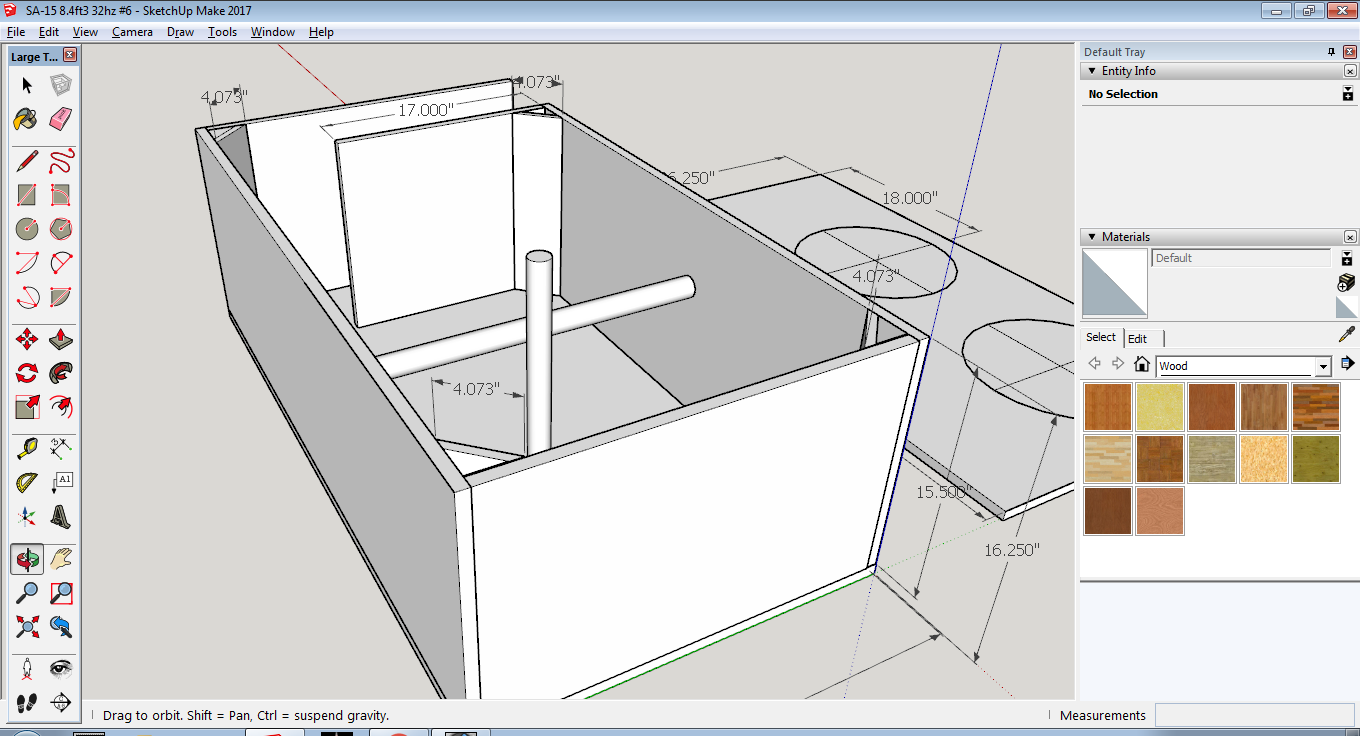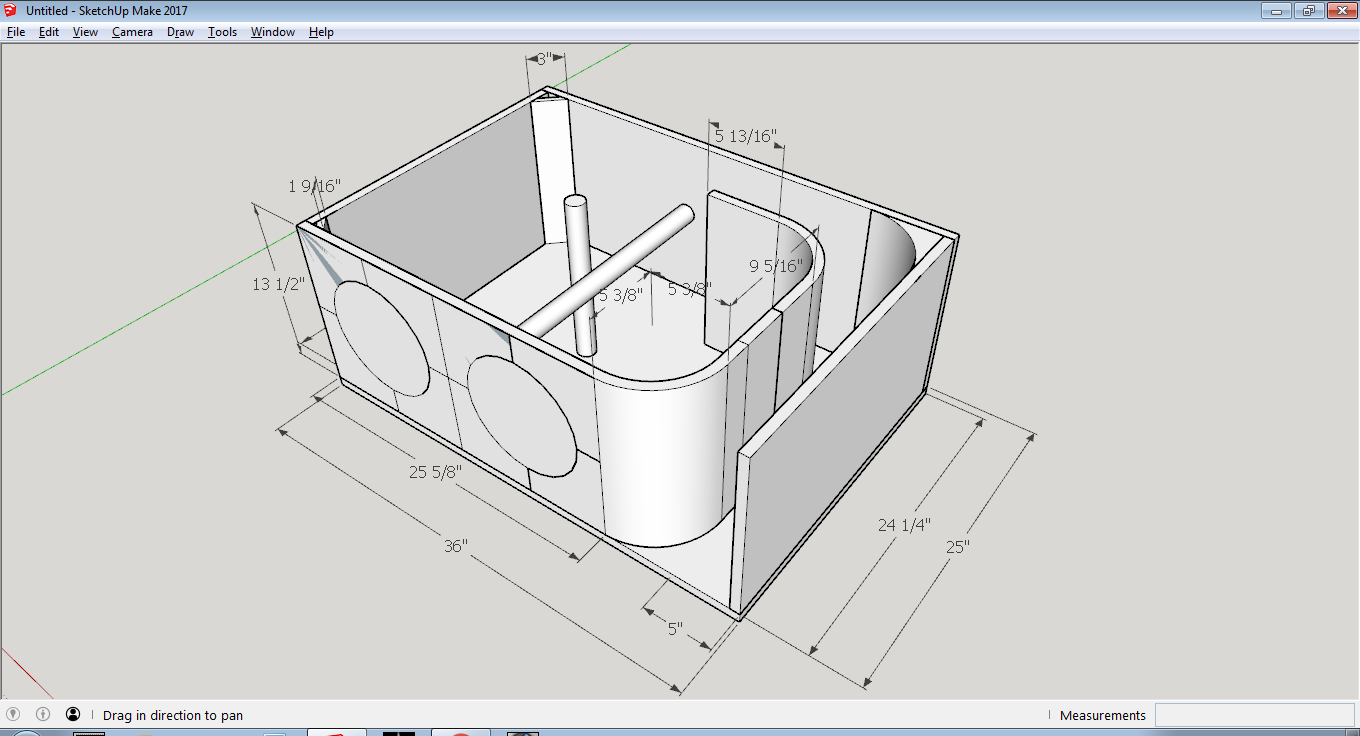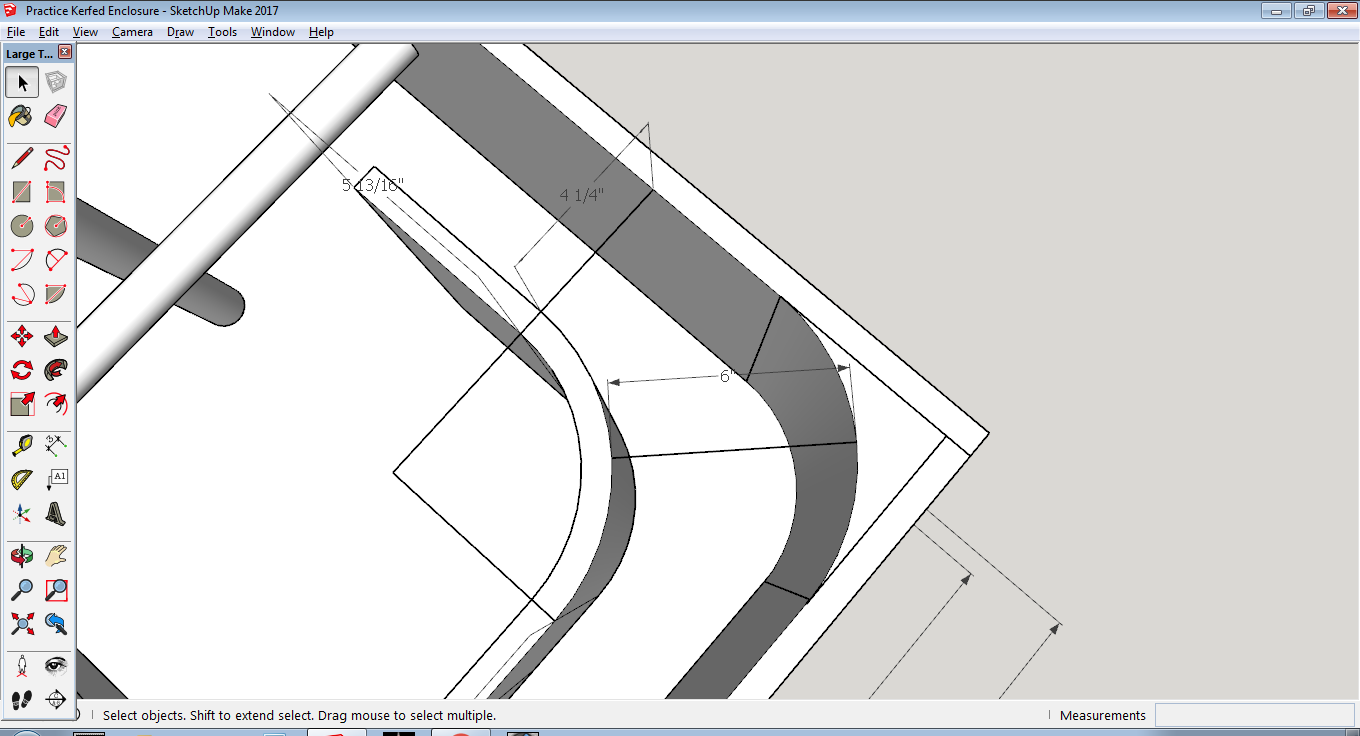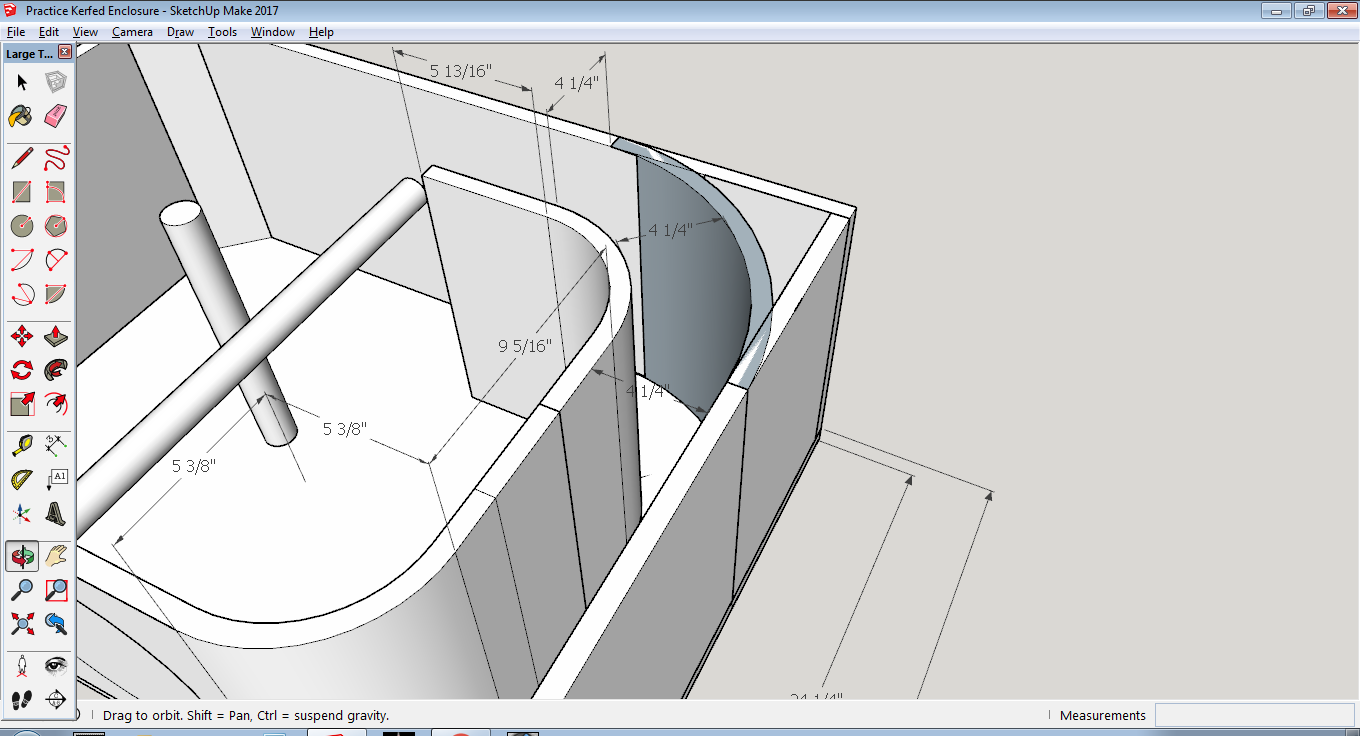I've been using sketchup for about 5 hours actual now, after watching a couple of videos. I seem to have made a mess on this attempt with measurements... lol... I should have waited till it was assembled until adding measurements obviously. I tried to send one drawing to my son as a test but it could not be opened, is this because he has a chromebook instead of a computer?
I also tried to send it as a series of drawings in a compressed folder... cut sheet, assembly drawings etc... same result. I'm asking for a link to anything that will show me how to send these drawings as a model. Possibly it's cause he has a chromebook?
Thanks in advance for any input
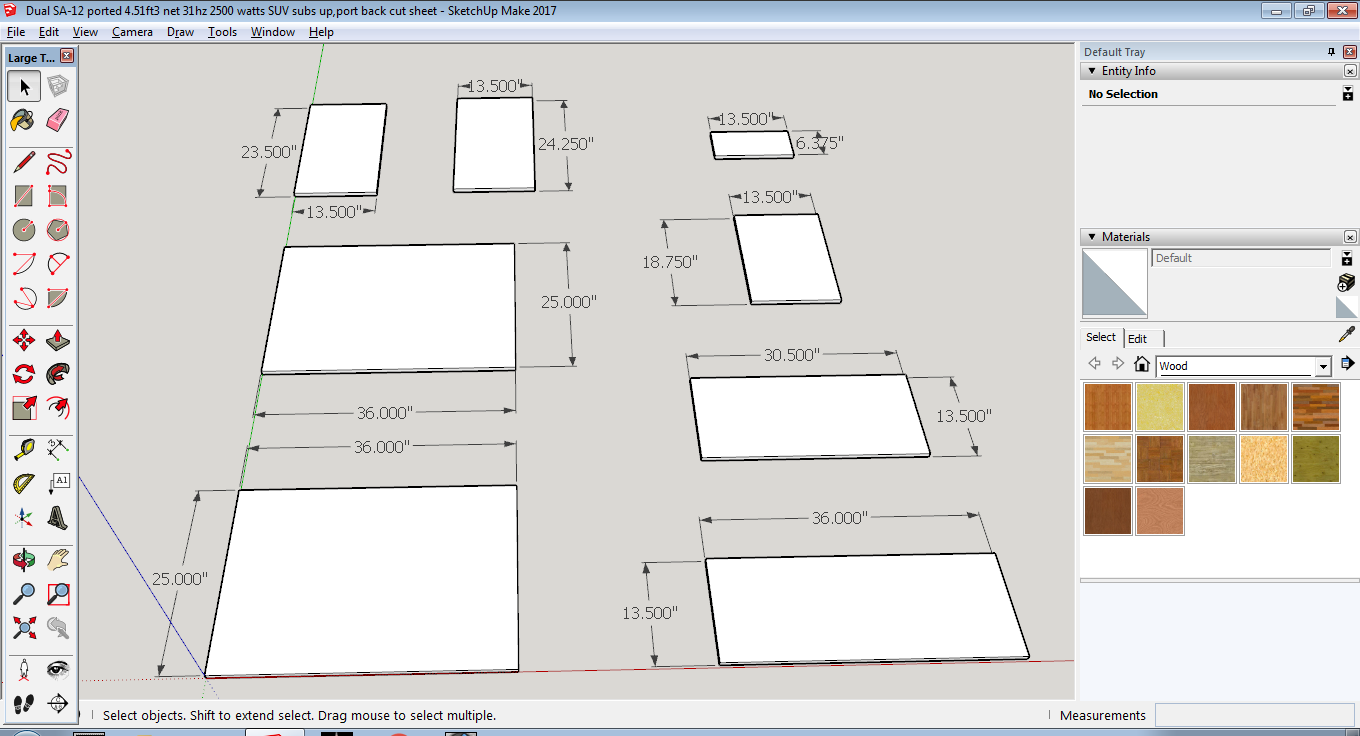
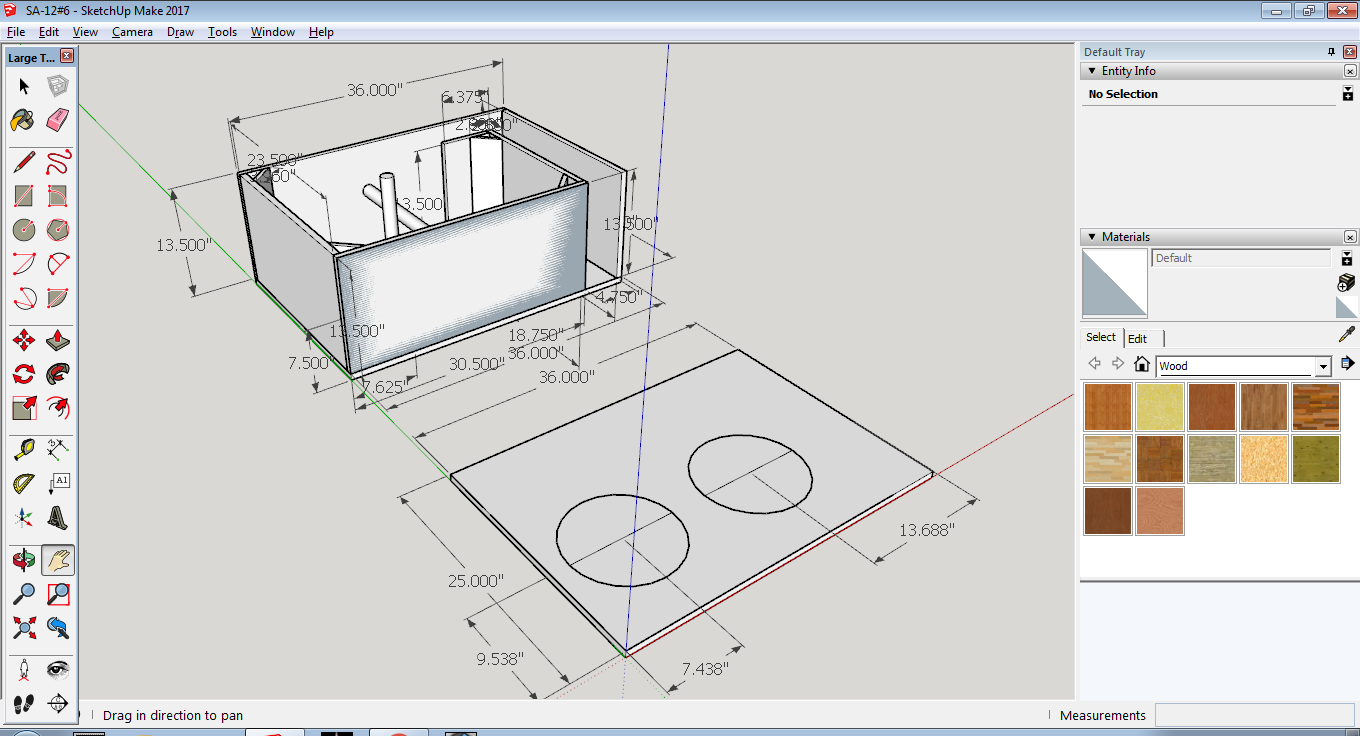
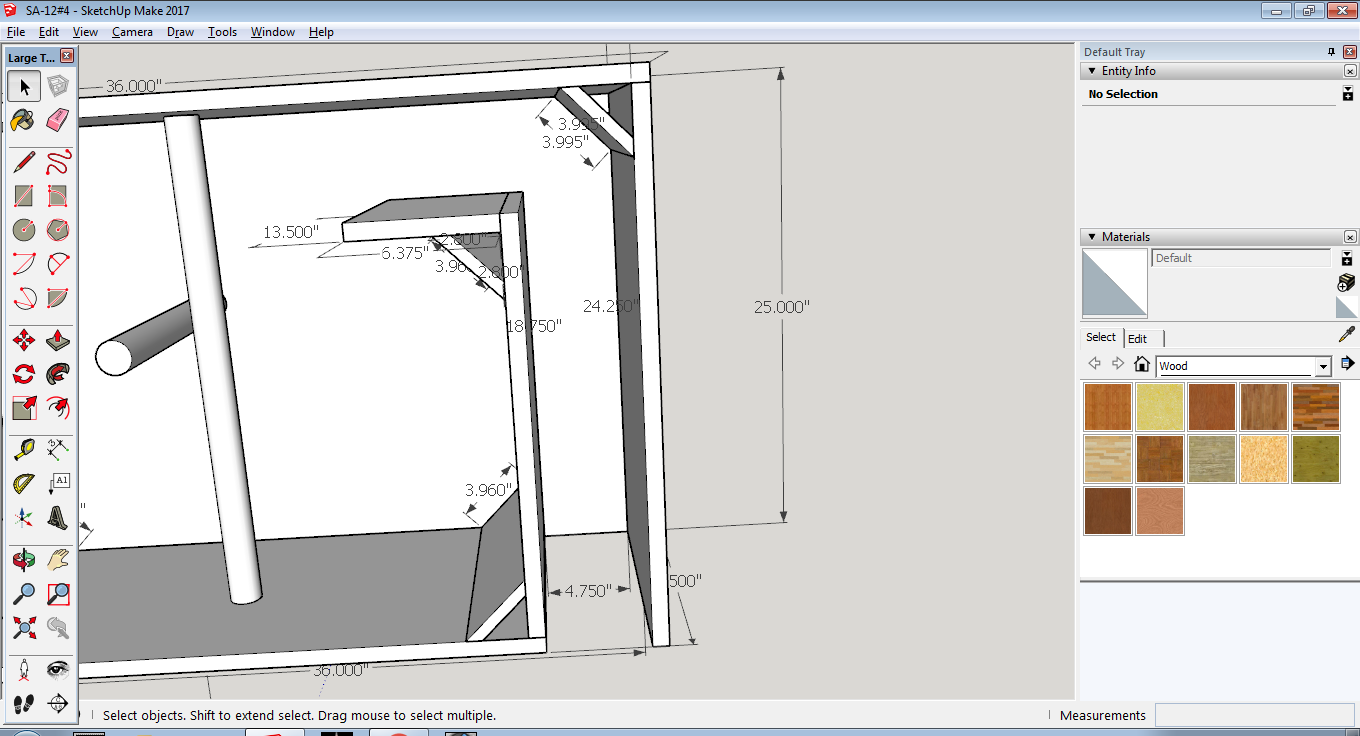
I also tried to send it as a series of drawings in a compressed folder... cut sheet, assembly drawings etc... same result. I'm asking for a link to anything that will show me how to send these drawings as a model. Possibly it's cause he has a chromebook?
Thanks in advance for any input