West
Banned
Review of Head Unit: Pioneer DEX-P99RS
I have noticed that no one on this forum has written a review about this deck so I will give it a shot.
Sound Quality gets a near perfect 9.75/10
(I now hear a fair amount of distortion in some of the recorded music so its almost a draw back. Clean music is crystal clear, but hard rock isn't as clean. There is an audio clean up feature which does help but its not 100%.)
Sonic accuracy is a 10/10
(Wow... is all I can say)
Ease of use 4/10
(I am being generous with that rating... But after everything is set its pretty simple.)

The install...
This is by far the fastest install I have ever done with a head unit. Absolutely simple to drop into a vehicle.
The audio features...
You must, must, MUST read the manual to figure out the settings on this deck. Things that were simple on the HU I replaced (Eclipse CD7200 mkii) are impossible to find with out reading.
The deck is designed around an active crossover setup, and the default settings are geared to an active setup. The first mistake Pioneer made was how to access the most basic audio configuration. To get into the display the deck needs to be completely powered down and the right nob needs to be pressed and held down to get into the audio configuration. Figured that out after 30 min of trying to set it up with the deck on... giving up and referring to the manual which I had to cling to, to finish the task.
With the speaker configuration set (4 full range speaker and 2 subs). I could move onto the Auto Time Alignment/Auto Eq settings. Ran into another road block. The deck must be powered down to access the automatic adjustment settings. With the deck off, you hold the EQ button and it turns on in auto-adjustment mode. The tuning mic, which needs to be UN-plugged when you first start auto-adj. plugs in on the bottom side of the faceplate. Pioneer programmed the deck to tilt down so the user can see the mic jack underneath the faceplate (about the only intuitive thing they did to help the confused user...)
I did a bunch of reading and the best way to calibrate the unit is to be sitting in the car (engine/AC off) while the thing calibrates so it can take into account your body and the position which you sit. I bit the bullet and breathed slowly with the mic pinned to my glasses while the thing sent noise to each channel. Very good time alignment (considering I am not running active). The autotune does boost the mids a bit overzealously. I have read elsewhere that this IS a problem with how Pioneer designed the autotune feature.
(new 8/25/12 3:41 AM) I tried to set the crossovers manually and force the Auto-tune-alignment to set the equilization accordingly. Found that it was best to just let the deck decide the crossover points by itself, the sound had a lot more range and brightness. The deck uses the rear stage for only mids and the front stage for only highs.
(new 8/25/12 7:05 PM) I was poking around with it again today, I let the deck use its default cross over points and auto ta and eq, then I set the crossover points manually. I like the output much better now. Might be a good solution for those not running active crossovers. You will still need to use the equilizer to balance the levels some, this isn't a 100% fix.
Warm creamy goodness from each channel, provided I set the equilizer accordingly for the type of music I am listening to, the sub was very balanced which really surprised me even more than the highs. The auto EQ is OK, but should be improved upon.
Some other thoughts...
The black/white display is kind of small, but the overall look of it in the dash is really neat.
The buttons are very small and hard to find when driving.
The individal speaker levels are difficult to set, but auto EQ helps that.
The detail of the music is unsurpassed.
The learning curve is HUGE to overcome. I worked in IT for years and consider myself fairly tech savy and can pick up user interfaces quickly. This deck is completely unintuitive to set up and adjust, but it is completely worth learning.
Pioneer includes a USB cord and an iPod adaptor, usually these are optional accessories.
(new 8/25/12 3:41 AM) The Fm tuner picks up stations I could never get before. Really detailed and clear, even stations with poor signals sound good. I would suggest not adding the HD tuner, the deck's tuner does a great job on its own and your don't have to deal with HD drop off/cut out.
(new 8/25/12 4:14 AM) The deck has three visualization display options - two types of bar meters and McIntosh style power meters. Three guesses which I am using. lol
(new 8/25/12 4:14 AM) The deck has an internal battery which saves the settings even if the car's battery is disconnected.
(new 8/25/12 4:14 AM) It has a voltage meter read out on the display, but its not displayed when its showing the audio graphics discussed above.
Its a pricy deck, I dropped $750.00 for it (open box) and consider myself lucky for getting it at that price.
I would really think twice about paying $1200.00 retail for it...
These are my intial impressions and I will definately add more tomorrow.
Specifications
From Pioneer with my occasional input
Main Features
TunerAM, FM (24 pre-set stations).
Plays
• Your CD collection (including CD-R, CD-RW)
• MP3, WMA, WAV, AAC compressed audio files on CD and USB (
• Your iPod, iPhone or USB device via the rear USB input (
• Other music devices via a front auxiliary input. (
Front PanelFully detachable, automatic slide.
Display IlluminationWhite OEL.
Button IlluminationRGB (multi-colour). (
Rotary Commander (+)Yes.
Remote Control Included (Steering wheel). (
Multi-Language Display (+)Yes.
Cellular Telephone Auto Muting (+)Yes.
Connectivity
Aux-in (+)Front. (
Hard-wired Remote Input (+)Yes.
High Voltage Output (+)5 V.
IP Bus (+)Yes.
iPod Direct Control (+)Yes. (
RCA Preout (+)Gold plated, 4 sets (High, Mid, Low, Subwoofer).
Sub-display Output (+)Yes.
USB InputYes (Rear, Digital Direct).
Bluetooth
Bluetooth Ready (+)Yes, via optional CD-BTB200 Bluetooth adapter. (
iPod Compatibility
iPod ReadyYes, via optional cable CD-IU50. (
Works with iPhoneYes.
Compatible Generations September 2005 onwards.
Supported Functions
• Battery charging
• List browsing
• Music playback (track up/down, fast foward, rewind, pause, repeat and shuffle).
Tuner Features
Radio Data System (RDS) (+)Yes.
Traffic Announcement (+)Yes.
Best Stations Memory (BSM) (+)Yes.
Auto Alternative Frequency Search (+)Yes.
Auto/Manual Frequency Search (+)Yes.
PTY Search (+)Yes.
CD Player Features
CD Text (+)Yes.
USB TextYes.
Disc Title Memory (+)Yes.
Last Position Memory (+)Yes.
Random PlayYes.
Audio
Audio Components (+)
• Built-in 4-channel DSP
• Copper chassis
• OFC power supply .
Advanced Sound Retriever (+)Yes. (
Attenuator (+)Yes.
Auto EQ (+)Yes. (
Auto Time Alignment (+)Yes. (
115 dB Signal to noise ratio for CD's (
BalanceYes.
D/A (24 bit) ConverterDigital direct.
Display Off Mode (+)Yes.
Graphic (Dual L/R) Equaliser31-band. (
High Pass Filter (+)Yes.
Low Pass Filter (+)Yes.
Loudness (+)Yes.
Source Level Adjuster (SLA) (+)Yes
I will conclude by saying this is a wonderul and impressive deck. The sound is very rich and detailed, but there are weakness and things that need to be added/addressed in later models.
1) Pioneer should let the user control all EQ channels for each speaker, not just one Eq for all the speakers. The auto EQ does a good job ballancing the left and right channels, but there is no way to see (visually) where the auto EQ detected peaks/valleys.
2) The user interface needs a lot of work and the manual needs to be rearranged with a first time setup in mind. It starts with basic functions and jumps around...
Sample video (wish my iPhone had a better speaker)
Shows some of the visualizations and tuner. Click to play.
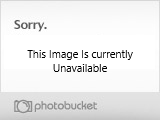
I have noticed that no one on this forum has written a review about this deck so I will give it a shot.
Sound Quality gets a near perfect 9.75/10
(I now hear a fair amount of distortion in some of the recorded music so its almost a draw back. Clean music is crystal clear, but hard rock isn't as clean. There is an audio clean up feature which does help but its not 100%.)
Sonic accuracy is a 10/10
(Wow... is all I can say)
Ease of use 4/10
(I am being generous with that rating... But after everything is set its pretty simple.)

The install...
This is by far the fastest install I have ever done with a head unit. Absolutely simple to drop into a vehicle.
The audio features...
You must, must, MUST read the manual to figure out the settings on this deck. Things that were simple on the HU I replaced (Eclipse CD7200 mkii) are impossible to find with out reading.
The deck is designed around an active crossover setup, and the default settings are geared to an active setup. The first mistake Pioneer made was how to access the most basic audio configuration. To get into the display the deck needs to be completely powered down and the right nob needs to be pressed and held down to get into the audio configuration. Figured that out after 30 min of trying to set it up with the deck on... giving up and referring to the manual which I had to cling to, to finish the task.
With the speaker configuration set (4 full range speaker and 2 subs). I could move onto the Auto Time Alignment/Auto Eq settings. Ran into another road block. The deck must be powered down to access the automatic adjustment settings. With the deck off, you hold the EQ button and it turns on in auto-adjustment mode. The tuning mic, which needs to be UN-plugged when you first start auto-adj. plugs in on the bottom side of the faceplate. Pioneer programmed the deck to tilt down so the user can see the mic jack underneath the faceplate (about the only intuitive thing they did to help the confused user...)
I did a bunch of reading and the best way to calibrate the unit is to be sitting in the car (engine/AC off) while the thing calibrates so it can take into account your body and the position which you sit. I bit the bullet and breathed slowly with the mic pinned to my glasses while the thing sent noise to each channel. Very good time alignment (considering I am not running active). The autotune does boost the mids a bit overzealously. I have read elsewhere that this IS a problem with how Pioneer designed the autotune feature.
(new 8/25/12 3:41 AM) I tried to set the crossovers manually and force the Auto-tune-alignment to set the equilization accordingly. Found that it was best to just let the deck decide the crossover points by itself, the sound had a lot more range and brightness. The deck uses the rear stage for only mids and the front stage for only highs.
(new 8/25/12 7:05 PM) I was poking around with it again today, I let the deck use its default cross over points and auto ta and eq, then I set the crossover points manually. I like the output much better now. Might be a good solution for those not running active crossovers. You will still need to use the equilizer to balance the levels some, this isn't a 100% fix.
Warm creamy goodness from each channel, provided I set the equilizer accordingly for the type of music I am listening to, the sub was very balanced which really surprised me even more than the highs. The auto EQ is OK, but should be improved upon.
Some other thoughts...
The black/white display is kind of small, but the overall look of it in the dash is really neat.
The buttons are very small and hard to find when driving.
The individal speaker levels are difficult to set, but auto EQ helps that.
The detail of the music is unsurpassed.
The learning curve is HUGE to overcome. I worked in IT for years and consider myself fairly tech savy and can pick up user interfaces quickly. This deck is completely unintuitive to set up and adjust, but it is completely worth learning.
Pioneer includes a USB cord and an iPod adaptor, usually these are optional accessories.
(new 8/25/12 3:41 AM) The Fm tuner picks up stations I could never get before. Really detailed and clear, even stations with poor signals sound good. I would suggest not adding the HD tuner, the deck's tuner does a great job on its own and your don't have to deal with HD drop off/cut out.
(new 8/25/12 4:14 AM) The deck has three visualization display options - two types of bar meters and McIntosh style power meters. Three guesses which I am using. lol
(new 8/25/12 4:14 AM) The deck has an internal battery which saves the settings even if the car's battery is disconnected.
(new 8/25/12 4:14 AM) It has a voltage meter read out on the display, but its not displayed when its showing the audio graphics discussed above.
Its a pricy deck, I dropped $750.00 for it (open box) and consider myself lucky for getting it at that price.
I would really think twice about paying $1200.00 retail for it...
These are my intial impressions and I will definately add more tomorrow.
Specifications
From Pioneer with my occasional input
Main Features
TunerAM, FM (24 pre-set stations).
Plays
• Your CD collection (including CD-R, CD-RW)
• MP3, WMA, WAV, AAC compressed audio files on CD and USB (
• Your iPod, iPhone or USB device via the rear USB input (
• Other music devices via a front auxiliary input. (
Front PanelFully detachable, automatic slide.
Display IlluminationWhite OEL.
Button IlluminationRGB (multi-colour). (
Rotary Commander (+)Yes.
Remote Control Included (Steering wheel). (
Multi-Language Display (+)Yes.
Cellular Telephone Auto Muting (+)Yes.
Connectivity
Aux-in (+)Front. (
Hard-wired Remote Input (+)Yes.
High Voltage Output (+)5 V.
IP Bus (+)Yes.
iPod Direct Control (+)Yes. (
RCA Preout (+)Gold plated, 4 sets (High, Mid, Low, Subwoofer).
Sub-display Output (+)Yes.
USB InputYes (Rear, Digital Direct).
Bluetooth
Bluetooth Ready (+)Yes, via optional CD-BTB200 Bluetooth adapter. (
iPod Compatibility
iPod ReadyYes, via optional cable CD-IU50. (
Works with iPhoneYes.
Compatible Generations September 2005 onwards.
Supported Functions
• Battery charging
• List browsing
• Music playback (track up/down, fast foward, rewind, pause, repeat and shuffle).
Tuner Features
Radio Data System (RDS) (+)Yes.
Traffic Announcement (+)Yes.
Best Stations Memory (BSM) (+)Yes.
Auto Alternative Frequency Search (+)Yes.
Auto/Manual Frequency Search (+)Yes.
PTY Search (+)Yes.
CD Player Features
CD Text (+)Yes.
USB TextYes.
Disc Title Memory (+)Yes.
Last Position Memory (+)Yes.
Random PlayYes.
Audio
Audio Components (+)
• Built-in 4-channel DSP
• Copper chassis
• OFC power supply .
Advanced Sound Retriever (+)Yes. (
Attenuator (+)Yes.
Auto EQ (+)Yes. (
Auto Time Alignment (+)Yes. (
115 dB Signal to noise ratio for CD's (
BalanceYes.
D/A (24 bit) ConverterDigital direct.
Display Off Mode (+)Yes.
Graphic (Dual L/R) Equaliser31-band. (
High Pass Filter (+)Yes.
Low Pass Filter (+)Yes.
Loudness (+)Yes.
Source Level Adjuster (SLA) (+)Yes
I will conclude by saying this is a wonderul and impressive deck. The sound is very rich and detailed, but there are weakness and things that need to be added/addressed in later models.
1) Pioneer should let the user control all EQ channels for each speaker, not just one Eq for all the speakers. The auto EQ does a good job ballancing the left and right channels, but there is no way to see (visually) where the auto EQ detected peaks/valleys.
2) The user interface needs a lot of work and the manual needs to be rearranged with a first time setup in mind. It starts with basic functions and jumps around...
Sample video (wish my iPhone had a better speaker)
Shows some of the visualizations and tuner. Click to play.
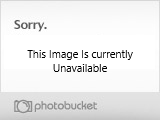
Last edited by a moderator:


