JohnnyBeGood 10+ year member
Junior Member
Hi all,
I was wondering if some owners of the Pioneer AVH-P4400BH can point me in the right direction to enable display of Song/Artist/Album when playing Audio CD.
All what I see now when CD is Audio note and track #
TIA
I was wondering if some owners of the Pioneer AVH-P4400BH can point me in the right direction to enable display of Song/Artist/Album when playing Audio CD.
All what I see now when CD is Audio note and track #
TIA